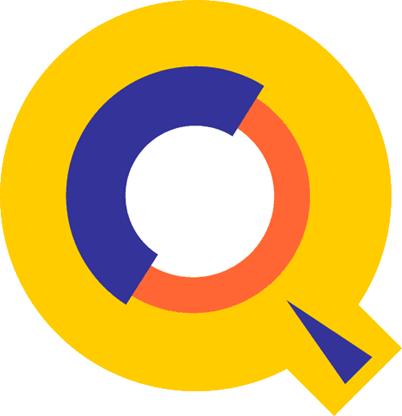Change Notice
Doc-To-Help
Standard Manual
by Robelle Solutions Technology Inc.
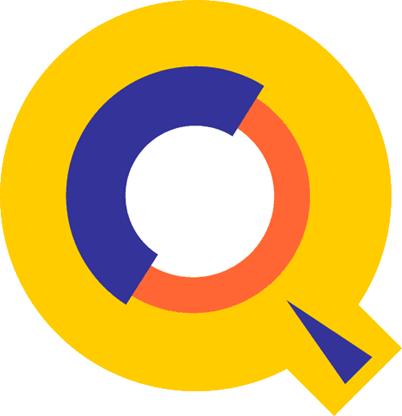
Program
and manual copyright © 1977-2008 Robelle Solutions Technology Inc.
Permission
is granted to reprint this document (but not for profit), provided that
copyright notice is given.
Qedit
and Suprtool are trademarks of Robelle Solutions Technology Inc. Windows is a
trademark of Microsoft Corporation. Other product and company names mentioned
herein may be the trademarks of their respective owners.

Robelle Solutions Technology Inc.
7360 – 137 Street, Suite
372
Surrey, B.C. Canada V3W 1A3
Phone: 604.501.2001
Fax: 604.501.2003
E-mail: sales@robelle.com
E-mail: support@robelle.com
Web: www.robelle.com
Contents
Introducing Qedit 5.8 1
Introduction............................................................................................................................................... 1
Qedit for Windows................................................................................................................................... 1
Highlights In Version 5.8......................................................................................................................... 1
Highlights In Version 5.7......................................................................................................................... 2
Compatibility............................................................................................................................................. 2
Unresolved Externals on MPE/iX 4.0..................................................................................... 2
CPU Serial Number (HPSUSAN)............................................................................................................ 2
Compatibility Mode vs.Native Mode.................................................................................................... 2
Known Problems....................................................................................................................................... 3
Underscore in INFO= String................................................................................................... 3
Nested Command Files............................................................................................................ 3
Documentation.......................................................................................................................................... 3
User Manual.............................................................................................................................. 3
Change Notice........................................................................................................................... 4
Printed Documentation............................................................................................................ 4
Installation 5
Overview.................................................................................................................................................... 5
Instructions............................................................................................................................................... 5
Installation Assistance............................................................................................................................ 5
Enhancements Since Version 5.6 7
Introduction............................................................................................................................................... 7
Qedit for Windows 9
Introduction............................................................................................................................................... 9
Server Process........................................................................................................................................... 9
Logon Sequence....................................................................................................................... 9
Firewall Protocol and the Server........................................................................................... 10
QEDSERVMODE JCW........................................................................................................... 10
Bugs Fixed Since Version 5.7 11
Introduction............................................................................................................................................. 11
Qedit is
our fast and efficient full-screen editor and development home base for
HP e3000 systems (MPE/iX and MPE V). One of our objectives for Qedit is to
give PowerHouse and COBOL developers all the necessary capabilities to perform
their work from a single program.
We are
constantly enhancing Qedit with new features and fixes requested by users. Not
only does this change notice include a description of Qedit's enhancements, it
includes detailed installation steps and a list of other changes for host-based
Qedit. This change notice also includes a description of the server portion of
Qedit for Windows.
Host-based
Qedit is also available for HP-UX, with virtually identical features. If you
would like more information, please contact Robelle Solutions Technology Inc.
Our
newest editor, Qedit for Windows, now gives you the familiar Windows interface
for editing both MPE/iX and HP-UX files, all from a single program. Qedit for
Windows is the next generation of our popular editor, which consists of a
Windows editing client and either an MPE/iX or HP-UX editing server that work
together to edit host files. Since its release, we have focused our development
efforts on Qedit for Windows, adding more functionality and continuing to
expand its capabilities. If you would like to upgrade to Qedit for Windows,
please contact Robelle Solutions Technology Inc.
This is an overview of all the changes implemented in this
version.
·
Text command. The text command would fail with
Integer Divide by Zero error when texting in some variable length or bytestream
files.
·
Regular Expressions. Qedit would improperly
report the error "String longer than maximum allowed" if the
expression specified is longer than the window of the rangelist.
This is an overview of all the changes implemented in this
version.
·
MPE commands
with long Info= string do not cause stack corruption anymore.
·
A rangelist
can now have an AND keyword with up to 10 search strings. All
strings must be found on a single line for the line to be selected. Each string
can have its own search window.
The following enhancements
have been implemented in the Qedit for Windows server.
·
The server
correctly returns error 90 when the modified record length is greater than the
maximum allowed in the current workfile.
Qedit commands are added to the Redo stack before variable
substitution occurs (Set Varsub On)
i.e. with the variable name. So, if the variable value changes between the time
the command is entered and the time it is retrieved from the stack, the results
may be different. It's also important to note that commands related to Redo
stack operations such as Listredo,
Do, Before
can not have trailing comments enclosed in curly braces anymore. The comments
are not removed and likely cause a syntax error.
If you
try to run Qedit on MPE/iX 4.0, you might get the following errors:
UNRESOLVED EXTERNALS: _thd_errno
(LDRERR 512)
UNRESOLVED EXTERNALS: _thread_set_error (LDRERR 512)
UNRESOLVED EXTERNALS: thd_lock_lang_mutex (LDRERR 512)
UNRESOLVED EXTERNALS: thd_unlock_lang_mutex (LDRERR 512)
These
messages indicate some routines missing from the C library. If you are not
planning to upgrade to a more recent version of MPE/iX, you should contact
Robelle technical support. We can provide you with an additional file that will
fix these problems.
Qedit
runs only on CPUs whose serial numbers (the "showvar hpsusan" number
on MPE/iX) have been encoded. If it fails to run and you see an "invalid
HPSUSAN" error message, call Robelle for assistance.
Throughout
this change notice and in all the Qedit documentation, there are references to
compatibility mode and native mode. If you are on a Classic HP e3000 (that is,
not on MPE/iX), you can use the compatibility-mode version of Qedit. Our
installation jobs will automatically install the correct version of Qedit for
your machine.
Qedit
works on both MPE/iX and MPE XL. Any reference to MPE/iX in our documentation
can also be considered a reference to MPE XL, and vice versa.
The
underscore character can be used as a string delimiter and as as valid
character in a Posix filename. If you enter a filename containing an underscore
in the INFO= string parameter, Qedit interprets the underscore as a string
delimiter. For example, if you enter:
run
qedit.pub.robelle;info='-c "t my_history;vi"'
This
command should start up Qedit, have it open the Posix file called my_history
and go into full-screen mode automatically. However, since the underscore is
seen as a string delimiter, whatever follows is basically ignored during
command processing. Thus, the file is opened but Qedit stays at the line-mode
prompt.
We hope
to have a permanent fix in a future release. In the meantime, the workaround is
to explicitly identify the underscore as being part of the filename. You can do
this in different ways. Here are two examples.
run qedit.pub.robelle;info='-c
t $file \my_history\;vi"'
The
$file keyword and the backslash characters are used to clearly identify the
filename. The other approach is remove the underscore from the list of valid
delimiters using the Set StringDelimiters command.
run
qedit.pub.robelle;info='set stringd posix;-c "t my_history;vi"'
The
$file approach is simpler as it only affects that particular command. The Set
StringDelimiter approach should be used with caution as it might affect other
commands during the edit session.
Starting with Qedit 5.4.11,
complex command files with multiple levels of nesting can cause an abort. In
some of the cases we have seen, the problem only occurred when the Defer
option was used. The workaround is simply to disable the feature with Set Open Defer Off. We are investigating the problem and will fix it as soon
as possible.
The user
manual contains the full description of all the Qedit commands, as well as
usage tips. The manual is up-to-date with all the latest changes incorporated
in Qedit. To see only the changes in the latest version, see the "What's
New" section of the manual, or see the change notice.
You can
download the files from the Robelle web site at http://www.robelle.com/library/manuals/.
For a complete description of the latest changes made to
Qedit, the installation instructions, and any compatibility issues, see the
change notice that was included with the release.
The
latest user manual and change notice are available in Adobe PDF format. If you
do not already have the Adobe Acrobat Reader, you can get a copy from http://www.adobe.com/prodindex/acrobat/readstep.html.
We have
two types of Installations, Tape and Download. We provide links to the
Installation instructions on our web site for each type of Install.
If you
received a production release tape from Robelle, then you can install using the
instructions on this web page:
http://www.robelle.com/support/install/tape/lqprod.html
If you
downloaded the Qedit production release from our web site then the instructions
can be found here for the ftp download method:
http://www.robelle.com/downloads/install-lqprod-ftp.html
and here
for the WRQ download method:
http://www.robelle.com/downloads/install-lqprod-wrq.html
If you
have any questions about the upgrade process or run into any problems, please
call us. Technical support is available on weekdays from 8 a.m. to 4 p.m. Pacific time at 800.453.8970 or
you can e-mail your question to support@robelle.com.
With
every release we provide Qedit users with new features. Major enhancements
since the last major release include:
·
A rangelist
can now have an AND keyword with up to 10 search
strings. All strings must be found on a single line for the line to be
selected. Each string can have its own search window. [5.6.10]
The
following sections describe the new enhancements to Qedit since the last major
release. The number in brackets at the end of each section indicates the
version in which the feature was first introduced.
Qedit
for Windows lets you edit local MPE/iX and HP-UX files from a single MS Windows
program. It consists of a Windows editing client and either an MPE/iX or HP-UX
editing server that work together to edit your host files. To take advantage of
Qedit for Windows, you need both parts: the client and the server.
Qedit
for Windows uses the popular TCP/IP protocol for communicating between the
client and the server (this is the same protocol that you use to access the
Web). Configuring the Qedit server software requires creating the correct
TCP/IP environment for Qedit for Windows.
By
default, the Qedit server uses the MPE/iX Remote Process Management (RPM)
service to start each server session. With RPM, the client sends a program name
and an Info= string along with logon information to the RPM listening process.
The RPM listening process then validates the user logon and starts the
specified program with the Info= string. The server process is seen as an
MPE/iX session, but the process is not included in your user limit. The Qedit
server software is not available for MPEV.
When you
use an MPE/iX connection to open a file in Qedit for Windows, this is what
happens:
1.
A new
host session is started, and the user name and passwords are validated (this
includes additional logon processing by products such as SECURITY/3000).
2.
The
Qedit client asks RPM on the host to run the Ci.Pub.Sys program with an Info
string. For example,
qedit.pub.robelle
"-d<ip-address>"
The "<ip-address>" is the IP address of the Qedit client.
3.
The
Qedit process starts, and it verifies that you are authorized to use Qedit in
server mode.
4.
Any
system-wide Qeditmgr files are always processed. Processing of account and
group Qeditmgr files is optional and must be enabled in the client.
5.
The
requested file is opened.
6.
A
response is sent to the client.
It is
important to note that logon UDCs are not executed as part of this process. Any
environment variables or file equations that are set up as part of a logon UDC
will not be applied in the Qedit server process.
The
default protocol is usually sufficient at most sites. However, some customers
use firewall devices to further restrict access to their HP e3000. The default
protocol might not work at some of these sites. For this reason, the server
offers a Firewall protocol.
In order
to use this protocol, a Qedit listener has to be running at all times. You
should add this job to your system startup procedure:
:stream
qserver.qeditjob.robelle
If the
job is not running, all new connection requests are rejected. Currently, the
only way to stop the job is to abort it.
With
this setup, the server runs as a listener similar to a UNIX daemon. It waits
for incoming connection requests on a specific port number. Like the HP-UX
server, the default port number is 7395. If you want to use a different port,
you have to modify the Qserver job stream.
Upon
receiving a request, the listener passes the information down to RPM, which
then takes over.
The
Qedit server process always executes the commands in the system-wide Qeditmgr
files (e.g., Qeditmgr.Pub.Sys). Processing of the account and group Qeditmgr
files can be enabled in the client. To indicate that you are using the Qedit
server in either the server or the nonserver mode, which are not exactly the
same, we provide a JCW called QEDSERVMODE. QEDSERVMODE is set to zero (0) if
you are in nonserver mode, and nonzero if you are in server mode. If you are
using the Qedit server, you should modify your Qeditmgr file so that few, if
any, commands are executed in server mode. For example,
if Qedservmode = 0 then
set extprog mpex.pub.vesoft
endif
This
release fixes a number of bugs. The number in brackets at the end of each
section indicates the version in which the problem has been fixed.
·
Regular
Expressions. Qedit would improperly report the error "String longer than
maximum allowed" if the expression specified is longer than the window of
the rangelist. (5.7.10)
·
Text command. The text command would faile with
Integer Divide by Zero error when texting in some variable length or bytestream
files. (5.7.11)