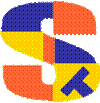Contents
Introducing
Suprtool Version 5.1.02 5
Overview.................................................................................................................................................... 5
Highlights in
Suprtool 5.1.02.................................................................................................................. 5
Highlights in
Suprtool 5.1.01.................................................................................................................. 5
Highlights in
Suprtool 5.1....................................................................................................................... 5
Highlights in
Suprtool 5.0....................................................................................................................... 7
Known Problems.................................................................................................................................... 10
Compatibility......................................................................................................................................... 10
CPU Serial Number (uname)............................................................................................................... 11
Documentation...................................................................................................................................... 11
Installation 12
Overview................................................................................................................................................. 12
Installation Instructions....................................................................................................................... 12
Installation Assistance.......................................................................................................................... 12
Enhancements in
Version 5.1.01 13
Introduction............................................................................................................................................ 13
Debug Information............................................................................................................................... 13
$stddate($days(a))................................................................................................................................ 13
Z type TPI-keys..................................................................................................................................... 13
J type TPI-keys...................................................................................................................................... 14
Userlabels................................................................................................................................................ 14
Outcounts................................................................................................................................................ 14
VarsubDebug.......................................................................................................................................... 14
VarsubCompat...................................................................................................................................... 15
IF $lookup.............................................................................................................................................. 15
Multiple Literal
Compares................................................................................................................... 16
Enhancements in
Version 5.0 17
Set ItemLock
<fieldname>.................................................................................................................. 17
Dynamic Load
Warnings..................................................................................................................... 17
Set VarsubCompat
On | Off................................................................................................................ 17
Dynamic Loading.................................................................................................................................. 18
External SD file...................................................................................................................................... 18
High Performance
Writes..................................................................................................................... 18
Dynamic Loading Version................................................................................................................... 18
Set RealMap On |
Off........................................................................................................................... 19
Suprtool2................................................................................................................................................. 19
Symbolic Links and
running Supramxw........................................................................................... 19
Total $File $List..................................................................................................................................... 20
Oracle Integers....................................................................................................................................... 20
$Clean Function
and Clean Command............................................................................................ 21
Oracle Dynamic
Load.......................................................................................................................... 21
Eloquence Dynamic
Load................................................................................................................... 21
Oracle Connections............................................................................................................................... 22
Table Command................................................................................................................................... 22
Output=input.......................................................................................................................................... 22
Bugs Fixed 23
Bugs Fixed In
Suprtool 5.1.02............................................................................................................. 23
Bugs Fixed In
Suprtool 5.1.01............................................................................................................. 23
Bugs Fixed In
Suprtool 5.1.................................................................................................................. 23
Bugs Fixed In
Suprtool 5.0.15............................................................................................................. 23
Bugs Fixed In
Suprtool 5.0.14............................................................................................................. 24
Bugs Fixed In
Suprtool 5.0.13............................................................................................................. 24
Bugs Fixed In
Suprtool 5.0.12............................................................................................................. 24
Bugs Fixed In
Suprtool 5.0.11............................................................................................................. 24
Bugs Fixed In
Suprtool 5.0.10............................................................................................................. 25
Bugs Fixed In
Suprtool 5.0.................................................................................................................. 25
Bugs Fixed In
Suprtool 4.9.06............................................................................................................. 25
Bugs Fixed In
Suprtool 4.9.05............................................................................................................. 25
Bugs Fixed In
Suprtool 4.9.04............................................................................................................. 25
Bugs Fixed In
Suprtool 4.9.03............................................................................................................. 26
Use Suprtool/AMXW to read, select, and
sort data from Oracle, Allbase and Eloquence databases and data files with
fixed-length records. Suprtool/AMXW is designed to be similar to Suprtool for
MPE while providing necessary HP-UX features.
Suprlink/AMXW provides high-speed
data-file linking based on a sort key. Use STExport to convert fields in a
self-describing input file into an output file that can be imported into
different applications.
·
The $edit function would
replace a numeric with a colon if the edit mask had a different number of
decimal places than the item had and the last number to be rounded was a nine..
·
Suprtool chain command now
handles J2 TPI keys in Master datasets.
·
Suprtools Table command would
fail with Error: Sorted file is not in the correct sequence, in some cases.
·
Open Oracle could not parse a
machine name with a “.” in the name.
·
Open Oracle now correctly
parses three tokens in the Open command.
·
Total $file did not work
properly in Suprtool for AMXW.
·
KSAM input files were not
opened with ;shr;lock.
·
STExport did not handle files
with 256 fields in an SD file.
·
Suprtool for AMXW would not
close the previously opened database when a new base command was issued with
database name.
·
Suprtool can now execute the if
and extract expression $stddate($days(a) + 10) in one task.
·
Suprtool for AMXW would abort
when trying to get file system error messages from AMXW intrinsics.
·
Suprtool now supports stand
alone zoned decimal TPI-keys.
·
Suprtool for AMXW build version
had a conflict with the Dateline
intrinsic.
·
Suprlink and STExport had an
issue detecting the AMXW shell with some versions of AMXW.
·
Suprtool, STExport and Suprlink
all set the outcount variables by default just like they do on MPE.
·
Set UserLabels on now works in
Suprtool for AMXW just like it does in the MPE version.
·
Set Filecode 0 will work if Set
UserLabels is set to off.
·
Reset Output would not properly
reset the output filename in HP-UX and AMXW versions of Suprtool.
·
Set stat on did not look at the
correct flag when being parsed.
·
Suprtool would fail with
Fgetinfo failure when output is to stdlist (out *) and a sort is specified.
·
Suprtool for AMXW would use the
file size stored in the SD label as opposed to the actual physical file size
that AMXW uses.
·
Suprtool would not abort nor
return an error message when the AMXW FPOINT intrinsic would fail when trying
to append to an output file greater than 2Gb. Suprtool now aborts with an error
message and Speedware has fixed FPOINT to work with files > 2Gb.
·
If the data item used in data
portion of a $lookup function was 8
bytes or greater in length, type display or byte, the if command would fail
with an arithmetic stack error.
·
Set VarsubCompat did not work
in STExport and the default was set to on.
·
Set VarsubDebug has been added
to print the line after variable substitution has occurred.
·
Suprlink and STExport can now
be run with –cv argument to turn on the VarsubCompat Flag.
·
Error handling has been
improved when creating or opening large files in STExport and Suprlink. (AMXW
only)
·
STExport XML command did not
convert compound items (2)..(n) properly.
·
Multiple literal compares now
work in the if command.
·
If $lookup can now return the
data portion loaded into a table to use in a comparison.
·
Suprtool for HP-UX would
fail with a DBGET failure on a directed
read if fastread was on and if the record number specified did not have a
record in the slot previous to the start record number.
·
Suprtool2 would fail to detect
the ROBSUPR variable even if set in some cases.
·
Suprtool would not get the
proper records size and foptions from FOPEN/FGETINFO of SUPRLIST under AMXW.
·
Suprtool2 would abort with
Signal 11 if the ROBSUPR variable was not set and thousands of invocations of
Suprtool, thru the Suprtool2 interface. (5.0)
·
Set RealMap has been added to
control if Suprtool for HP-UX maps Real Numbers to Ieee. The default is to do
the mapping.
·
Suprtool for AMXW was using
word lengths instead of byte lengths for FREADs. AMXW always returned the
correct number of bytes, but Suprtool has been fixed to request the correct
length. ( Fixed in 5.0 Build 3)
·
STExport now supports SD file
items that are considered R type. It will map them to IEEE automatically.
Previously STExport would fail when trying to support R type items.
·
STExport now creates the
variable length output files using the AMXW G-option on output. This means that
variable length output files are now readable by non-AMXW utilities and files
Exported to other platforms will be more readily readable.
·
The $split function would abort on some systems if the $split
character was the last character in the string. (4.9.06)
·
The Base command would fail in the Suprtool for AMXW dynamic load
version if Eloquence was not loaded on the system. (4.9.06)
·
Suprtool for AMXW would not reset the filecode to zero if the
input source was self-describing and the output file was prn, display or ascii.
(4.9.06)
·
Suprtool for AMXW had calls to it’s internal timer call
information disabled which made progress messages have incorrect wall time
statistics. (4.9.05)
·
Suprtool, STExport and Suprlink for AMXW did not properly handle
duplicate filenames for permanent and temporary files. (4.9.05)
·
Suprtool for AMXW, dynamic Image loading version did not properly
startup in some cases, specifically when trying to detect if it could use the
Fastread option or not. (4.9.05)
·
Suprtool for AMXW did not support input filename(2/), where
Suprtool starts to read at a particular record number until this version.
(4.9.04)
·
Suprtool for AMXW now supports the Numrecs command to control the
size of the output file. (4.9.04)
·
Suprtool for AMXW does variable substition in the same manner as
the HP-UX version. Suprtool for AMXW first tries to resolve variables set on
HP-UX and are available as an environment variable. Then any command that uses
a “!” MPE variable, will be resolved next. (4.9.04)
·
Stexport Output command would fail as the byte size was assumed to
be words, incorrectly. (4.9.04)
·
The latest AMXW version of Suprtool2 would interfere with some
Cobol programs if they attempted to open a KSAM file. (4.9.04)
·
STExport did not support temp file creation in the AMXW version.
(4.9.04)
·
STExport would core abort when trying to input a file did not
exist. (4.9.04)
·
STExport did not produce Variable length files by default as it
did on MPE. (4.9.04)
·
Suprtool would occasionally fail with mmap errors on HP-UX when
using the Table command. (4.9.04)
·
Output, erase was not working properly in STExport and Suprlink.
(4.9.04)
·
Files that had a size in words would not get linked properly in
Suprlink and the Table file might assume an incorrect size. (4.9.04)
·
Suprtool for AMXW would behave poorly with set fastread on and if
the dataset it was reading had no records in it. (4.9.04)
·
Suprtool for AMXW would fail with a dbstatus 17, No current record
found when doing an update or delete operation with Set Fastread on and Set
Lock 0. (4.9.04)
·
Suprtool for AMXW would not
close the currently open database when the BASE command was entered by itself.
(4.9.04)
·
Suprtool did not print out progress messages when run in batch in
an AMXW job. This was solved by calling AMXW’s print intrinsic. (4.9.04)
·
Progress messages were intersperesed with List command output.
(4.9.04)
·
Number of records are now being printed when doing a form of a
self-describing file. (4.9.04)
·
Set AMXW Perfwrite
ON increases performance of
writing to an output file by up to 10
times. (4.9.04)
·
When numrecs is > number of records read, sometimes the file is
padded with blank records. (4.9.04)
·
Output,erase on a file with a shorter record would write a series
of nulls. (4.9.04)
·
Sort with output,erase on a smaller file did not erase all
records. (4.9.04)
·
Suprtool now shows error when there is no room to append records,
this is to be more “MPE” like. (4.9.04)
·
Suprtool now can use two methods when dynamically loading Oracle,
Eloquence and Image routines in the respective versions of Suprtool. (4.9.04)
·
Suprtool for HP-UX now supports Item Level locking with the Set
Itemlock command. (4.9.04)
·
Oracle load warning messages are no longer printed by default.
(4.9.04)
·
The Base command on it’s own did not close the current database
like it did on MPE. (4.9.04)
·
Suprtool would abort if an
invalid password was specified in some configurations of Eloquence and if used with other Image
replacement libraries. (4.9.04)
·
Suprtool for HP-UX would not set the return code variable $?, if
it failed with some syntax errors. (4.9.03)
·
Suprtool had some debug messages were left over in the Table
module. (4.9.03)
·
Suprtool would have a stack overflow when the input source was an
Oracle table, the if command was used and no records were selected. (4.9.03)
·
Suprcall for AMXW would not build a tempfile even if the Build
command was specified in the Suprtool task. (4.9.03)
·
Suprcall would not always print the stdlist if the print-state was
set to ER. (4.9.03)
·
Suprcall now returns an error status if Suprtool run has an error,
in both the AMXW version and the regular HP-UX version. (4.9.03)
·
A stack overflow error would occur when sorting with two sort keys
and the input source was an Oracle Table. (4.9.02)
·
Suprtool would output 100 blank records when reading an empty
Eloquence dataset with set fastread on. (4.9.02)
·
Suprtool2 fixed to work better with certain cobol compilers and
compiler options. (4.9.02)
·
Command lines that were not terminated with a null are now handled
correctly in Suprtool2. (4.9.02)
·
Print state and execution of print of stdout now works properly in
all cases in Suprtool2. (4.9.02)
·
Tmpnam call would occasionally abort on Itanium due to ineffective
space allocation in Suprtool2. (4.9.02)
·
The Total command now supports the $file and $list options.
(4.9.01)
·
Output=input now writes out the sort information if the file
involved is self-describing. (4.9.01)
If you have any questions or concerns or
feedback on this or any other issue, please feel free to e-mail me at: neil@robelle.com
Suprtool for AMXW would use the file
size stored in the SD label as opposed to the actual physical file size that
AMXW uses.
::FILE
FILE80;REC=-80,,F,ASCII
::supramxw
SUPRTOOL/AMXW/Copyright Robelle Solutions Technology Inc.1981-2007.
(Version 5.0) TUE, JAN
08, 2008, 2:42 PM
Type H for help.
>I STFILE
>DEF ABCXYZ,1,11
>EXT ABCXYZ
>O FILE80,LINK
>X
IN=26, OUT=26. CPU-Sec=1. Wall-Sec=1.
>FO FILE80
File: FILE80 (SD Version B.00.00) No linefeeds
Entry:
Offset
ABCXYZ
X11 1
Limit: 1023 EOF: 26 Entry Length: 11 Blocking: 1
>E
::LISTF FILE80,2
ACCOUNT=
AMXWQA GROUP= FDE
FILENAME
CODE ------------LOGICAL RECORD----------- ----SPACE----
SIZE TYP
EOF LIMIT R/B SECTORS #X MX
FILE80
1084 82B
FA
26 1023
1 9 1 *
So what happens is if an output link
file is created with a file equation making the file bigger, any subsequent
files that are created from the resulting output file are actually made smaller
as you can see below.
::supramxw
SUPRTOOL/AMXW/Copyright Robelle Solutions Technology Inc.1981-2007.
(Version 5.0) TUE, JAN
08, 2008, 2:42 PM
Type H for help.
>i FILE80
>O FILE80A
>X
Warning: Using Output FILE80A,Link
IN=26, OUT=26. CPU-Sec=1. Wall-Sec=1.
>E
::LISTF FILE80A,2
ACCOUNT=
AMXWQA GROUP= FDE
FILENAME
CODE ------------LOGICAL RECORD----------- ----SPACE----
SIZE TYP
EOF LIMIT R/B SECTORS #X MX
FILE80A
1084 11B FA
26 1023
1 2 1 *
Suprtool for AMXW now honours
the physical record size and the FILE80A file will now have a record size of
80.
The HP-UX and AMXW versions of AMXW no
longer have Set varsubcompat on as the default.
The default is now off and can be turned on with the set command or the
–cv option.
Previously, Suprtool would treat an “R”
type field in an Eloquence database as an R type while the data inside
Eloquence is stored and treated as IEEE
therefore incorrect results would occur with coercions and arithmetic
operations. Suprtool now by default maps all Real and Long fields to their
respective IEEE fields. You can change Suprtool back to the previous
behaviour with Set RealMap Off.
A form command will still show the fields
as being “R2” or “R4”, but internally Suprtool will treat as IEEE, which is how
Eloquence stores and treats the numbers.
Consequently STExport will now support
items in SD files that are condidered R type, however it correctly will map
them to IEEE.
Suprtool/UX 5.0 is now compatible
with,all versions of HP-UX 11.2x, as well as Oracle version 8 and higher.
Suprtool/UX version 4.8.02 and lower is
compatible with HP-UX 9.0 and higher and Oracle 7.
Fastread option is now set to On for
Suprtool for HP-UX the regular version. The Dynamic loading version of Suprtool
has a default value of off to start.
This program runs only on CPUs whose
serial numbers have been encoded (the "uname" on HP-UX). If it fails
to run and you get an "invalid HPSUSAN" error message, contact
Robelle for assistance, via support@robelle.com
or the support number at 1-800-453-8970.
The
user manual contains the full description of all the Suprtool suite of products
including Dbedit, Suprlink, STExport, and Suprtool2, as well as usage tips and
commands for each. The manuals are up-to-date with all the latest changes. To
see only the changes in the latest version, see the "What's New"
section of the manual.
You
can download our manuals and Change Notices in various formats and order
printed (hardcopy) manuals from our web site at:
http://www.robelle.com/library/manuals/.
The following instructions describe the
installation process of a new Suprtool release. The new version overwrites an
existing version of Suprtool on your HP-UX system.
There are typically two main types of
installations. You can find the Suprtool for AMXW regular install instructions
here:
http://www.robelle.com/downloads/install-amxwprod.html
You can find the Suprtool for AMXW build
on your system instructions on the link below. You will need this install if
you are going to require the KSAM option, Dynamic Image loading or Omnidex
support, or intend to run on Itanium:
http://www.robelle.com/downloads/install-amxwbuildprod.html
If you have any questions or run into any
problems, please call us. Technical support is available on weekdays from 8 a.m. to 4 p.m. Pacific time at 1.800.453.8970.
Technical support can also be obtained via e-mail at: support@robelle.com If your new version of software will not run,
you can page someone from technical support by calling the 1.800 number, or you
can typically easily run extend with the disaster option to tide you over until
business hours. Instructions for this are available at:
http://www.robelle.com/disaster/
Suprtool
is constantly being updated with new features. The following section describes
the new enhancements to Suprtool since Suprtool 5.0.
Suprtool
will now print out the entire table data structure information if a failure
occurs when trying to close the mapped table space.
Suprtool
now allows for the $days function to be nested in the $stddate function.
ext a=$stddate($days(a) + 1)
list
xeq
>IN TEST.GROUP.ACCOUNT (0) >OUT $NULL (0)
A = 20080319
Suprtool
now supports stand-alone Zoned-decimal TPI-keys, for Omnidex, Superdex and
Eloquence. Previously Suprtool only supported byte type keys. Suprtool now
supports stand-alone “Z” type keys, Suprtools form command will show the keys
that it can support via the chain command.
setjcw sicognos 1
form d-inventory
Database:
STORE.SUPRTPIS.GREEN TPI: SUPERDEX
(010566) 4.2.11.2
D-INVENTORY Detail Set# 4
Entry: Offset
BIN-NO J1 1
LAST-SHIP-DATE J2
3
ON-HAND-QTY J2 7
PRODUCT-NO Z8 11
(M-PRODUCT)
<<TPI>>
SUPPLIER-NO Z8
19 (!M-SUPPLIER)
UNIT-COST P8 27
ITEM-DESC1 X20 31
<<TPI>>
ITEM-DESC2 X20 51
ITEM-DESC3 X20 71
ITEM-DESC4 X20 91
Capacity: 464 (8) Entries: 13
Highwater: 13 Bytes: 110
Additional Third-Party Indexes:
SI-PRODUCT-NO Z8
B
SI-ITEM-DESC1 X20
B
SI-ITEM-DESC1234 X80
B
SHAD X10 B
Suprtool
now supports J-type TPI-keys, for Omnidex, Superdex and Eloquence. Previously
Suprtool only supported byte type keys. Suprtool now supports stand-alone “J”
type keys, Suprtools form command will show the keys that it can support via
the chain command.
Set
UserLabels On | Off had no effect in Suprtool for AMXW. It now works just like
it does on MPE.
Suprtool,
STExport and Suprlink set their respective outcount variables on AMXW just as
they do in MPE, in addition if the products are run with the –oc option, the
traditional files of .stoutcount, .sxoutcount and .sloutcount are updated with
the number of records written to the output file.
Suprtool,
STExport and Suprlink now have a setting called Set VarsubDebug on which will
print out the line after the variable substitution has occurred. This setting
only works if Set Varsub is on and Set varsubdebug is on.
setvar outfile &
:"/GREEN/SUPRTEST/filename90123456789012345678901234567890123456789012345678901"
:run
suprtool.pub.robelle
SUPRTOOL/iX/Copyright
Robelle Solutions Technology Inc. 1981-2007.
(Version 5.0.11
Internal) TUE, OCT 30, 2007, 2:58
PM Type H for he
>set varsub on
>set varsubdebug on
>in
file1sd.suprtest
vd:in file1sd.suprtest
>output
!outfile,link,temp
vd:output
/GREEN/SUPRTEST/filename90123456789012345678901234567890123
vd:2345678901,link,temp
The
output is formatted into 74 byte chunks and printed with a preceding “vd:” so
the “substituted” line is clear.
STExport
and Suprlink can now be run with the –cv option which will turn on the
varsubcompat flag without having to use the set command.
Suprtools
IF command is now able to use the “data” loaded into a Table. The $lookup
function will return the data value from the table to compare against another
field or literal.
In file1sd
Table mytable,char-field,data,tabfile,data(id-field)
If
$lookup(mytable,char-field,id-field) = int-field
So
what Suprtool will do in this case is read a record, lookup the record in the
table and retrieve the data item in the table. If Suprtool does NOT find an
entry in the table, a zero will be returned if the data type is numeric and
spaces will be returned if it is a byte type.
So
using the case above, if no entry is found in the table, zero is returned, and
if int-field is equal to zero, then the record will qualify.
If you don’t want to have any values
returned from the table lookup, you just preface the if with a standard lookup.
>get ord-details
>table cust-table, cust-no, file,
custlist,data(state-code)
>if $lookup(cust-table,cust-no) and &
$lookup(cust-table, cust-no,
state-code) = state-code
>output orders
>xeq
When using $lookup to return data, the
$lookup must always be on then left side of the expression. If not Suprtool
will stop with an error:
>if
id-field=$lookup(mytable,char-field,id-field)
Error:
$lookup in this context (data comparison) must be on left side
Suprtool
can now do multiple literal comparisons, previously Suprtool was only able to
compare two sets of literals.
If “a” = “a” and “b” =
“b”
If “a” <> “b”
and “b” <> “c”
Suprtool
now supports Item Level locking thru the Set ItemLock <fieldname>
command. The set command must be specified after the Base and Get/Chain command
has been specified.
However,
some users worked around this issue by doing the following:
!run suprtool.pub.robelle
base order,1,;
get dline
set itemlock item-num
del
out save,link
exit
Item
Level locking is only effective for Deletes and Updates.
When
loading Oracle libraries Suprtool would report warnings on startup if it failed
to load the Oracle libraries. Suprtool by default no longer prints these
warnings. To check if your libraries were loaded you can run Suprtool with the
–lw option:
The
Set VarsubCompat flag has been added to Suprtool for HP-UX to have variable
substitution be more flexible. On MPE variable substitution would pass the name
of the variable thru to be parsed even if the variable was not set. On HP-UX
the default behaviour was to return spaces if the environment variable was not
set. This is still the default
behaviour, however if you set varsubcompat on,
Suprtool will return the environment variable name similar to how MPE
works with unresolved variables.
In
the last few versions of Suprtool we have used two different methods of
dynamically loading the Oracle routines. Starting with this version of
Suprtool, you can now vary how Suprtool chooses to dynamically load the
routines. By default, Suprtool will use shl_load and findsym to load the Oracle
and Eloquence routines.
You
can force Suprtool to dlopen and dlsym if you set the environment variable
ROBELLE_DYN_LOAD to any value. This does not impact the version of Suprtool
that loads the Image replacement intrinsics used by the ROBELLELIB_IMAGE as
this version will always use findsym.
Suprtool
version 4.9.03 used dlopen in some cases and this did not always work in terms
of loading the Oracle libraries. This enhancement is to provide control over
the method for loading the libraries while reverting back to shl_load which
works better and the new methods allows for greater flexibility.
Suprtool
for AMXW now has an option to create the external self-describing file as well
as updating the “label” information that AMXW keeps track of. This was done to
help some other applications work in conjunction with AMXW and Suprtool. The
setting you need to use is:
The
default for this setting is off.
While
the External SD is written to in this case for the other Application Suprtool
for AMXW will ignore the External SD file when reading these files.
Suprtool
for AMXW now has an option to do multi-record writes to the output file, which
has given as much as a 10 times performance increase.
The
default for this setting is off. AMXW version 8.05.01 Build 13 or higher is
required for this to work.
Suprtool
for AMXW can now dynamically load any “IMAGE” library and use in Suprtool’s
Base, Get, Update, Delete and Put commands and in the Dbedit Module.
This
version looks exactly like Suprtool, however, when started without information
on where the replacement “IMAGE” library is, will fail with a suitable error
message:
Error :
ROBELLELIB_IMAGE variable must be set to a valid IMAGE library for this version
In
order to have Suprtool run and load a suitable library you just need to do a:
export ROBELLELIB_IMAGE=/name of IMAGE replacement library
Using
the fully qualified filename of the Image replacement library that you are
using. For example if you wanted to dynamically load Eloquence you would do:
export ROBELLELIB_IMAGE=/opt/eloquence6/lib/pa11_32/libimage3k.sl
Keep
in mind that this is only relevant to the Image Dynamic Load version of
Suprtool.
Previously, Suprtool would treat an
“R” type field in an Eloquence database as an R type while the data inside
Eloquence is stored and treated as IEEE
therefore incorrect results would occur with coercions and arithmetic
operations. Suprtool now by default maps all Real and Long fields to their
respective IEEE fields. You can change Suprtool back to the previous
behaviour with Set RealMap Off.
A form command will still show the
fields as being “R2” or “R4”, but internally Suprtool will treat as IEEE, which
is how Eloquence stores and treats the numbers.
Consequently STExport will now support
items in SD files that are condidered R type, however it correctly will map
them to IEEE.
Suprtool
for AMXW requires it’s own version of Suprtool2 as Suprtool needs to use AMXW’s
intrinsics in order for it to keep track of temp files. Suprtool2 is commonly
used and linked in to Cobol programs which is used to send commands to Suprtool
and launch them from inside your Cobol program.
Suprtool2
uses a variable to find the Suprtool for AMXW program and example would be:
export ROBSUPR=/opt/robelle/bin/suprtool
Suprtool2
comes in two forms either as a shared library or the .o file. Linking in of
this library depends on your compiler, please refer to your compilers
documentation on how to link in object code or the shared library.
For AMXW version 8.05.01 Build5 and
greater you can install Suprtool for AMXW in a more MPE like manner, the below
instructions rely on the fact that you have installed the software in the usual
Robelle location of /opt/robelle/bin.
You can change the location of this
installation, but the path cannot exceed 40 characters or so. You will
need to create a 'group' and 'account' called PUB and ROBELLE - just like on
the 3000.
You will then need to add a link to all
of the suprtool object files.
There are 3 objects...supamxw, stexamxw
and linkamxw.
1. Position yourself in
the PUB.ROBELLE directory.
cd
$NLROOTDIR/ROBELLE/PUB
2. Make the links. Make sure
that your umask is set accordingly so that others will have access to these
links...with read / execute access.
ln -s
/opt/robelle/bin/supramxw suprtool
ln -s /opt/robelle/bin/linkamxw suprlink
ln -s /opt/robelle/bin/stexamxw stexport
ln -s /opt/robelle/bin/supramxw SUPRTOOL
ln -s /opt/robelle/bin/linkamxw SUPRLINK
ln -s /opt/robelle/bin/stexamxw STEXPORT
3. Make sure that your HPPATH
variable contains a refererence to PUB.ROBELLE.
SETVAR HPPATH
"!HPPATH,PUB.ROBELLE"
You will be able to run suprtool through
amxw using:
suprtool
SUPRTOOL
RUN SUPRTOOL.PUB.ROBELLE
The
Total command has been enhanced in version 4.9.01 to allow the $file and $list
options.
>in file1sd
>tot int-field
>total $file file82a
>xeq
>in file82a
You
can also send the totals to a list file for simple reports:
>in file1sd
>tot int-field
>list standard file file82a
>total $file $list
>xeq
Suprtool
by default maps certain numeric fields into packed-decimal data types when they
have more than one decimal place:
|
Precision
|
Decimal Places
|
Suprtool Data-Type
|
|
None
|
Any
|
8-byte IEEE
|
|
1-4
|
Zero
|
2-byte Integer
|
|
5-9
|
Zero
|
4-byte Integer
|
|
1-9
|
Non-zero
|
Packed-decimal
|
|
10-27
|
Any
|
Packed-decimal
|
|
28-38
|
Any
|
8-byte IEEE
|
The
setting:
changes
the Suprtool format from packed-decimal to Integer based on the size of the
Number:
|
Precision
|
Decimal Places
|
Suprtool Data-Type
|
|
1-4
|
Any
|
2-byte Integer
|
|
5-9
|
Any
|
4-byte Integer
|
|
10-27
|
Any
|
8-byte Integer
|
The
$Clean function in Suprtool and Clean command in STExport now have the ability
to replace a character to be cleaned with null or nothing. If you set the cleanchar as being:
Suprtool will remove the character
specified in the clean command and effectively shift the text to the left and
blank out the portion at the end.
We
have further revised the Oracle Dynamic Load to do the following:
1)
Attempt to load libclntsh.sl using the dynamic path feature. See
man dlopen for details.
2)
Manually load $ORACLE_HOME/lib32/libclntsh.sl
Suprtool
now dynamically loads all of the Oracle routines that it needs at startup. This is only done if you the Oracle interface
is enabled. This insures that Suprtool is using calls only for your version of
Oracle and provides a more stable environment.
If
Suprtool fails to load the Oracle library, you will see the message:
Warning: Your oracle
library could not be loaded.
This
means that any reference to Oracle calls will not function. If you do not have
the Oracle option enabled in Suprtool you will not see the errors. It also may
mean you need to add the path for the Oracle libraries either to your
LD_LIBRARY_PATH or SHLIB_PATH variables. Suprtool will search for the library
first in LD_LIBRARY_PATH and then SHLIB_PATH.
Previously,
Suprtool would attempt to load the Eloquence libraries and report an error
message if the libraries were not loaded. This is no longer the default
behaviour. Suprtool will try to load the libraries function, however Suprtool
will not report an error by default. To check if your libraries were loaded you
can run Suprtool with the –lw option:
Due
to recent patches and changes in Oracle Security, older versions of Suprtool
could not connect to some Oracle databases. We have therefore re-written all of
the code to connect to databases to use more up to date OCI functions.
By
default, Suprtool will now use this new method of connecting. This version also
improves the parsing of the open command, allowing for 30 characters each for
the username, password and dbname. This also allows for connection to databases
on other servers.
>Open Oracle
username/password@dbname
Set
Oracle OpenFix On. Set Oracle OpenFix forces Suprtool to use the olog call, when
connecting to Oracle databases. This option should no longer be necessary, now
that the default is to use the new connection method.
Set Oracle OpenOld On Set Oracle OpenOld forces
Suprtool to use the orlon call, when connecting to Oracle databases. This
should only be used if connection to Oracle 7 databases.
The Table command is now capable of
reading files greater than 4Gb.
Suprtool
now supports the Output=input command, whereby Suprtool sorts a file onto
itself. [4.9]
Suprtool now writes out the sort
information when using output=input and the file is self-describing. [4.9.01]
Edit
Function. The $edit function would replace a
numeric with a colon if the edit mask
had a different number of decimal places than the item had and the last
number to be rounded was a nine..
Table
Command. Suprtools Table command would fail with
Error: Sorted file is not in the correct sequence, in some cases.
Chain command. Suprtool
chain command now handles J2 TPI keys in Master datasets.
Open Command. Open Oracle
could not parse a dbname@machine name with a “.” in the name.
Open Command. Open Oracle
did not correctly parses three tokens in the Open command when each token was
separated by spaces.
List
Command. Suprtool would not get the proper records
size and foptions from FOPEN/FGETINFO of SUPRLIST under AMXW. This would cause
the List command to fold lines at column 80.
Total
Command. Total $file did not work properly in
Suprtool for AMXW.
Input Command. KSAM input files were not opened with
;shr;lock.
STExport. STExport did not
handle files with 256 fields in an SD file.
Base Command. Suprtool for AMXW would not close the previously open database if
a database name was specified on the base command.
File System errors. Suprtool for AMXW would fail when attempting to get a file system
error message from AMXW.
Dateline Intrinsic. Suprtool for AMXW build version had a conflict with Dateline
intrinsic in a future version of AMXW.
AMXW Shell.
Suprlink and STExport had an issue detecting the AMXW shell in some versions of
AMXW.
Set Filecode. Set Filecode 0 will work if Set UserLabels is set to off.
Reset Output. Reset Output would not properly reset the output filename in HP-UX
and AMXW versions of Suprtool.
Set Stat on. Set stat on did not look at the correct flag when being parsed.
Output to Stdlist. Suprtool would fail with Fgetinfo failure when output is to stdlist
(out *) and sort is being utilized.
Record Size. Suprtool for AMXW would use the file size stored in the SD label as
opposed to the actual physical file size that AMXW uses. See the compatibility
section for more information.
Fpoint. Suprtool
for AMXW did not properly error check on the FPOINT call when appending to an
output file.
$lookup with data. If the data item used in data portion of a $lookup function was 8 bytes or greater in
length, type display or byte, the if command would fail with an arithmetic
stack error.
VarsubCompat. Set VarsubCompat did not work in STExport and the default was set to
on.
Error handling. Error handling has been improved when creating or reading large
files in STExport and Suprlink.
Fastread.
Suprtool for HP-UX would fail with a DBGET failure on a directed read if
fastread was on and if the record number specified did not have a record in the
slot previous to the start record number.
XML. STExport did not properly
convert compound items other than the first occurrence.
Suprtool2. Suprtool2 would fail to detect the ROBSUPR variable even if set in
some cases.
Suprtool2 for HP-UX. Suprtool2 would abort with Signal 11 if the ROBSUPR variable was not
set and thousands of invocations of Suprtool, thru the Suprtool2 interface.
(5.0)
Real
Numbers.
Suprtool for HP-UX would incorrectly treat “R” (real and long) fields as
Real and Long when it should have treated and mapped them to Ieee. (5.0)
$split bug. Suprtool for HP-UX would abort on
some versions of HP-UX if the split character was the last character in the
string.
Filecode. Suprtool for AMXW would not reset
the filecode to zero if the input source was self-describing and the output
file was prn, display or ascii.
Progress Messages. Suprtool for AMXW had
calls to it’s internal timer call information disabled which made progress
messages not to have correct Wall Time stats.
Duplicate filenames. Suprtool, STExport and
Suprlink for AMXW did not properly handle duplicate filenames for permanent and
temporary files.
Dynamic Loading. Suprtool for AMXW,
dynamic Image loading version did not properly startup in some cases,
specifically when trying to detect if it could use the Fastread option or not.
Input Command. Suprtool for AMXW did
not support input filename(2/), where Suprtool starts to read at a particular
record number.
Numrecs Command. Suprtool for AMXW now
supports the Numrecs command to control the size of the output file.
Variable Substitution. Suprtool for AMXW does
variable substition in the same manner as the HP-UX version. Suprtool for AMXW
first tries to resolve variables set on HP-UX and are available as an
environment variable. Then any command that uses a “!” MPE variable, will be
resolved next.
STExport Output. Stexport Output command
would fail as the byte size was assumed to be words, incorrectly.
Suprtool2. The latest AMXW version of
Suprtool2 would interfere with some Cobol programs if they attempted to open a
KSAM file.
STExport Output,temp. STExport did not
support temp file creation in the AMXW version.
STExport Input badfile. STExport would core
abort when trying to input a file did not exist.
Table Command. Suprtool would occasionally fail
with mmap errors on HP-UX.
Output ,erase. Output, erase was not working
properly in STExport and Suprlink.
Binary files. Files that had a size in words
would not get linked properly in Suprlink and the Table file might assume an
incorrect size.
Base Command. The Base command on it’s own did
not close the current database like it did on MPE.
Fastread and Locking. Suprtool would fail
with a dbstatus 17, no current record found when doing an update or delete
operation with Set Fastread on and Set Lock 0.
Update from a Table. Update from a Table would incorrectly update
some fields with spaces if the record was not found in the table.
OS Communication. Suprtool for HP-UX
would not set the return code variable $?, if it failed with some syntax
errors.
Table Command. Suprtool had some debug messages
were left over in the Table module.
Oracle Access. Suprtool would have a
stack overflow when the input source was an Oracle table, the if command was
used and no records were selected.
Suprtool2. Suprcall for AMXW would not build
a tempfile even if the Build command was specified in the Suprtool task.
Suprtool2. Suprcall would not always print
the stdlist if the print-state was set to ER.
Suprtool2. Suprcall now returns an error
status if Suprtool run has an error, in both the AMXW version and the regular
HP-UX version.