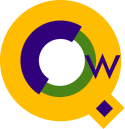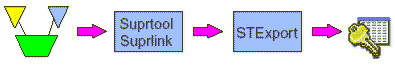What's Up, DOCumentation? 2001 # 6
|

October 2001
From:
- Bob Green, President
- Dave Lo, Editor
To: Users of Robelle Software
Re: News of the HP e3000 and Robelle, 2001 #6
If you haven't been visiting the
Robelle web site, www.robelle.com,
at least once a week, here is what you have been missing. Included
are many of the stories posted to the web since the
last What's Up DOC newsletter in June 2001.
If you
are reading a PDF or text version of this newsletter, remember that the
headline of every story is actually a web link to the full story
or more information. If you want to follow
a link to get more information, go to
the web home of the current newsletter:
http://www.robelle.com/library/newsletter/latest.html
|
|
News and Upcoming Events
HP and Compaq will merge.
The combined technology company would have annual revenues of about $87.4 billion and 145,000 employees, trailing only IBM in size. And if completed, the merger would help the two struggling companies compete against nimbler rivals like Sun Microsystems and Dell Computer.
MPE/iX Release 7.0, Express 1 is ready. This Internet-ready release enables multiprocessing on the A-class and N-class systems, as well as a number of other technologies.
Whether HP’s database labs want to take a bite is still uncertain. A meeting of IMAGE/SQL experts and enthusiasts turned into an impartial jury at HP World, when the SIG-IMAGE/SQL group voted to approve the long-dormant Enchilada database upgrade proposal. The Enchilada — a nickname for the ENhancement for caCHIng Limited Authorized DAta — was first dreamed up late in 1998 as a way to provide a host of improved database services to HP 3000 customers.

HP Tips
At the HPWorld conference,
Orbit was giving away copies of their new pocket guide, updated for MPE/iX 7.0.
If you're did not attend the conference, you can still get the updated pocket guide at the ORBiT Store on the Web,
www.mainstreet-stores.com/ORBITSW
Here is a posting from 3000-L
about QSS, a software application vendor in the education market,
and their experience dealing with
HP and other vendors
as they worked on procurring a new A400 to replace their
937 circa 1992 system.
Curtis Larsen has written an excellent
introduction to Lightweight Directory Access Protocol (LDAP). Curtis explains that
LDAP allows you to create directories of information similar to what you would see in a telephone book. Any information you want to store for later quick retrieval: names, telephone numbers, conference room capacities, addresses, directions — even picture or sound files. Using directories such as these is an incredible time-saver (can’t you think of company applications for one already?), but LDAP can do so much more. The directories you create are wholly up to you, so the sky’s the limit.
This is a timely article, since LDAP is now available on the 3000.
The NewsWire highlights Chris Bartram and his work on improving
security for Ecometry sites.

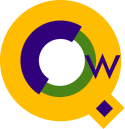
Qedit for Windows Tips
Selecting text is a basic technique in all Windows applications,
including Qedit for Windows. Everything starts with the
"basic swipe". But Qedit offers much more than that, including easy ways to
extend selections, rectangular selections, and even select to a saved position.
For a comprehensive review of all the selection techniques, click the link above.
Edit your Suprtool jobs and test them, all from a friendly Windows environment.
Read this article about Qedit for Windows in the public area of the 3000 NewsWire.


Suprtool Tips
After you have created a PRN file from Suprtool with the Output,PRN command
or the STExport module, you may
discover that your other application wants to have a header record.
The STExport module of Suprtool has the ability to define a header, but
the Output,PRN command does not.
If you
no longer have the original data for recreating the PRN file with STExport,
you can add a header record another way:
1. pre-build a file big enough for the output
setvar recsize finfo("yourfile","recsize")
setvar eof finfo("yourfile","eof")+1
build newfile;rec=!recsize,,f,ascii;disc=!eof
2. write the header
file newfile=newfile,old
echo "your header","etc." > *newfile
reset newfile
3. copy in the rest (you can even use fcopy if you don't have suprtool)
suprtool
>in yourfile
>out newfile,append
>exit
Importing to a PC application such as Excel is similar in concept to almost any job where Suprtool is used to feed IMAGE data to a program on the 3000. The only extra step would be using STExport to reformat the output before transferring the file to the PC.
STExport is the module of Suprtool that reformats HP e3000 data into formats that can be loaded directly into applications on PCs and other platforms.
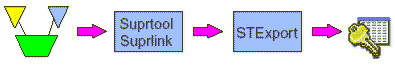
To learn the precise steps needed to export from IMAGE to Excel 2000,
including Suprtool commands, sample data, and Windows screen shots, plus
dealing with problems, click the link above and read our technical tip.

Links/Resources
Robelle is collecting information on qualified HP e3000 consultants and posting it on our web site.
Ron Horner is a real 3000 enthusiast, and a Suprtool booster. Check his web site to see
how he has integrated the Robelle news headlines into the design.
This is the site for the consulting business of John Burke (info@burke-consulting.com),
a well respected MPE expert.
John Burke has a web page with the best of his columns from
The 3000 NewsWire.
Very useful.
InnerVu is a professonal hardware service organization. planning to
provide USA-wide support for MPE systems, including the recently
obsoleted 9x7 systems, with "feet on the street" in all
markets. If you are interested, contact Bruce Mitchell,
brucem@innervu.com
We have been taking a vote of our customers about what format and media they
prefer best for program documentation. And the winner is PDF format, downloaded from the web.
Here are the rankings:
- 37% - web download, PDF format
- 6% - web download, MS Word format
- 23% - web download, HTML format
- 5% - web download, Winhelp format
- 16% - on cd-rom, PDF format
- 3% - on cd-rom, MS Word format
- 3% - on cd-rom, HTML format
- 2% - on cd-rom, Winhelp format.
We have web downloadable documentation
in PDF and HTML format for
Suprtool, Qedit, Qedit for Windows, and even Howmessy!
The NewWire has published a short
extract from Bob Green's paper on software quality that he presented at HPWorld last month.
Read the entire paper.


Host-Based Qedit Tips
A pre-release of Host-Based Qedit is ready for user
testing. This contains enhancements and problem fixes
and is available to customers with current maintenance by emailing
support@robelle.com or calling 1.604.582.1700.
After user feedback, these enhancements will be turned into a production release.
Qedit pre-release version 5.1.10 has the following Enhancements:
Enable the Set Text Exclusive option for increased control over files that
you are editing. With this option, files that are Texted in are kept
open during the edit session preventing other Qedit users from opening them.
Qedit recognizes the Checksum parameter on the PREP command.
The Find and FindUp commands display the column number where the
found string starts with a visual marker (caret) pointing to it.
Hitting Control-Y to interrupt a Redo stack operation such as
Listredo does not cancel a pending Delete anymore.
Running a program with a Parm value in octal works correctly. The octal value
is now passed properly to the program being run.
Set Visual Editonopen controls whether Qedit automatically goes back
to full-screen mode on an Open command at the Next command prompt.
You can read all the details in the online
Change Notice

Robelle Solutions Technology Inc. provides the
What's Up, DOCumentation? newsletter as a service to our customers.
The newsletter is available on the web:
in HTML format for browsing and PDF format for
printing.
Visit www.robelle.com/library/newsletter/
Comments about this issue, as well as ideas for future issues,
including news, tips, and suggestions for articles, can be sent to bgreen@robelle.com.
 Robelle | Products | Library | Support | Partners | Contact Us |
Robelle | Products | Library | Support | Partners | Contact Us |