
|
Suprtool |
Free Demo for HP-UX |
|
Robelle's Migration Resource Center |
 |
||
|
Painless data transformation No Programming Required Slash Migration Costs Rock Solid Reliablity |
Moving from MPE to HP-UX and More |
Suprtool Can Make the Move Easier!Robelle has supported Suprtool and Qedit on HP-UX for many years and offers tried and tested products to assist migrating applications to HP-UX. Our team has built up significant expertise and experience in supporting the platform.More information on HP-UX at Robelle. Suprtool for HP-UX supports access to Eloquence, Oracle, Allbase, and regular flat files, and includes the same components as Suprtool for MPE: Suprlink for combining data from several sources in a flexible and lightning fast manner and STExport for exporting data into whatever format the importing program requires. With Suprtool on both your MPE and your HP-UX systems, data transformations are even easier, since Suprtool on MPE can export to a mini-database file called an SD-file, which Suprtool on HP-UX can then import. Read about "Migrating Suprtool to HP-UX". Robelle was proud to be the first among its competitors to have successfully integrated the Eloquence database into its product, opening up new migration options for TurboIMAGE users. The same Suprtool commands that clients are familiar with on MPE now work on HP-UX, so porting of Suprtool tasks are very little work. Suprtool can help make at least part of your transition from MPE to HP-UX hassle-free and inexpensive! Alternative! If you have good reasons not to migrate your applications at this time, consider homesteading instead. Transforming TurboIMAGE Data for Eloquence, Oracle, and More This PDF file contains Bob Green's paper for HP World in Los Angeles (Sept 23-27, 2002). It presents practical tips on how to transform TurboIMAGE data so that it can be used on other databases: Eloquence, Oracle, SQL Server, mySQL, and PostgreSQL. Migrating Empty Date Values: here is an addendum to the paper!
Suprtool Learns About AMXWRecently we at Robelle have been busy integrating Suprtool for HP-UX with a very interesting migration product from Speedware called "AMXW". The goal of AMXW is to reproduce the basic HP 3000 application environment (languages, file system, database, Vplus, and commands), so that you as the user do not need to rewrite your programs.Since Suprtool already runs on HP-UX, why would you want to interface it to a library like AMXW? The answer is simple: to take advantage of the "MPE-emulation", of course. For example, Unix does not have the concept of a record length for files (all files are just a string of bytes). If you intend for a file to start a new "record" every 80 bytes, you need to tell Suprtool/UX about this in your Input command; Suprtool cannot figure it out automatically, unless of course you are reading a "self-describing" file created by Suprtool. AMXW maintains the equivalent of the MPE file label for each emulated file, so it can tell any program the record size, data type, and other MPE attributes of the file, such as user labels. Here is how Speedware describes AMXW: AMXW (Automated Migration to UNIX and Windows) … AMXW is a complete tool designed to migrate HP e3000 COBOL, SPL, C, FORTRAN and Pascal application environments to the HP 9000, Integrity Itanium, Windows, Linux, Sun or AIX platforms. It automatically converts code for new compilers, which prevents developers from needing to modify their MPE-specific code. The combination of AMXW's automated code conversion, MPE shell and Intrinsics libraries gets you up and running on your new platform in no time. Although designed to migrate a variety of 3GL applications, AMXW is particularly well suited for companies that rely on HP COBOL 85 applications. AMXW automatically converts programs, including source code, copy libraries and $include files, to work with the most popular and proven COBOL compilers, namely ACUCOBOL-GT (ACUCORP) and Server or Net Express (Micro Focus). Applications migrated using AMXW perform and operate the same way as on the HP e3000, even after the databases have been upgraded to RDBMSs. Using native database, file and operating system access, AMXW provides the highest level of performance. What's more, it includes two valuable components that allow application code to remain untouched. The MPE intrinsics library supports the most commonly-used MPE intrinsics. Therefore, concepts, such as environment variables, process creation and command execution remain untouched in the application, and run natively on the target platform. In addition to native UNIX, Linux and Windows commands, AMXW's MPE shell supports a wide range of MPE commands and functionality. To take advantage of the MPE file functionality of AMXW, we put the MPE intrinsic calls back into the Suprtool/UX source code (we had removed them when we converted Suprtool for MPE to HP-UX). This means we now have calls to FOPEN, FREAD, FWRITE, FGETINFO, FCLOSE in Suprtool for HP-UX. Once we worked out how to link to the proper AMXW library and get the parameters aligned, we were able to open a simulated-MPE file, call FGETINFO to find out the record size, sort the records and create a new simulated MPE file with the results. How did we create the test data file for our first run? We ran the AMXW command shell and did a regular MPE :Build command! And how did we check the new output data file from Suprtool? Again we used the shell and did an MPE :Listf command to check the format and a :Print command to check the contents! Very cool. Of course, AMXW does not emulate every feature of MPE. For example, it supports the HPFOPEN intrinsic, but not the "mapped-file" open option (we can always hope for this in a future update). However, since we already solved this issue for Suprtool for HP-UX we are still able to run under AMXW without missing any features. More on the Command Shell We re-inserted a call to the HPCICOMMAND intrinsic into Suprtool/UX and now we can execute MPE commands like :SHOWJOB from inside Suprtool/UX. Commands we have used include BUILD, PURGE, RENAME, LISTF, PRINT, SHOWJOB, BUILD;TEMP, LISTFTEMP, and FILE equations. You can set and use environment variables: SETVAR and SHOWVAR and hpcigetvar are supported. Command Files Command files are also supported, I made a simple command file called status to do a showme and showjob, which I can execute from within Suprtool on HP-UX.
./suprtool
SUPRTOOL/UX/Copyright Robelle Solutions Technology Inc. 1981-2004.
(Version 4.8.10 Internal) THU, NOV 25, 2004, 7:13 AM
>status
USER: #S413,amxw.NEWLAB,DEMO (NOT IN BREAK)
RELEASE: 8.04 AMXW
CURRENT: THU, NOV 25, 2004, 7:13 AM
LOGON: THU, NOV 25, 2004, 7:13 AM
JOBNUM STATE IPRI JIN JLIST INTRODUCED JOB NAME
#S413 EXEC 160 160 THU 7:13A amxw.NEWLAB
1 JOBS:
0 INTRO; 0 SCHEDULED
0 WAIT; INCL 0 DEFERRED
1 EXEC; INCL 1 SESSIONS
0 SUSP
Although we have not tested them, UDC's are supported as well.
AMXW, also has support for IMAGE calls to Eloquence. However, we have turned off their TurboIMAGE interface as we directly support Eloquence and have our own High speed access. However, they also support Oracle/Sybase and MS SQL through the same Image intrinsics. Conclusion So far our experience building an AMXW-version of Suprtool for HP-UX has been positive. Soon we plan to try the same thing for Qedit on HP-UX. Keep tuned for future updates on our experiences. Take Your Qedit With You!When you migrate an application to a new platform, you will be doing an unusual amount of text editing! And learning a lot of new systems, databases and languages.Why force yourself to learn a complex new editor, when you have the option of staying with the Qedit that you know and love. Same screen editing and powerful commands, just like MPE.
"Qedit for HP-UX has been indispensable in our migration from the HP 3000 to HP 9000. It is only tool we have that is common to both platforms an has been very helpful in smoothing out the learning curve on HP-UX. Not only do we use Qedit/UX to edit scripts and program files, but we also use it for all kinds of data migration tasks. For example, we download data from an AS/400 machine, then use Qedit/UX to reformat the data for the HP 9000. Qedit greatly simplifies these kind of tasks." Avoid the "vi" Curse The standard text editor provided with UNIX systems, including HP-UX, is called "vi". It runs in a character-based terminal window and assigns a special meaning to each keystroke (for example, "k" means cursor up). "Vi is free; why not use it?" If you have the time to become a vi expert, fine. If not, you can have the familiar, dependable Qedit. If you want the peace of mind that comes from knowing a dedicated team of programmers and support people stand behind the editor you use all day, then Qedit is for you. More information on Qedit for UX.
|
|
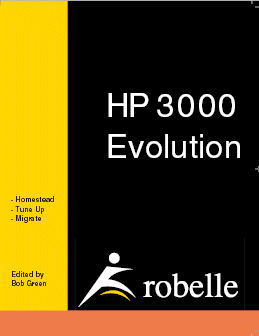
The latest publication from Robelle is HP 3000 Evolution, edited by Bob Green of Robelle, from articles written by Robelle, by The 3000 Newswire, and by other experts in the HP 3000 field.
This 300-page book contains the latest information on three important
topics: An essential reference for every desk! Download for free from our website.
New Chapter on Eloquence:
We have added a new chapter to our book entitled "Eloquence: HP 3000 IMAGE Migration",
by Michael Marxmeier (PDF link).
| |
Robelle Papers and Articles: | |
|
State of the 3000 World:
Feedback from Front Line People
Suprtool/UX Supports Eloquence Transforming TurboIMAGE Data to Oracle Jump on Problems with Suprtool "Sharing HP 3000 Data to the World", a tutorial that covers ODBC, web publishing, Minisoft Middleman, mapping drives, NFS, STExport, MS Access, and Oracle and file transport. |
"Using Suprtool is a lot quicker than writing a COBOL program. There's no compile time,
no testing, and no errors to fix. At the Foundation, I was a
one-man shop so there was no time for writing or maintaining custom programs."
Art Bahrs, Denkor Dental Mmgt Group
"Qedit HP-UX has been indispensable in our migration from the HP 3000 to HP 9000. It is only tool we have that is common to both platforms and has been very helpful in smoothing out the learning curve on HP-UX... we also use it for all kinds of data migration tasks. For example, we download data from an AS/400 machine, then use Qedit HP-UX to reformat the data for the HP 9000."
"Suprtool is one of the most vital products we use. We are using Suprtool
to verify conversion data in a 12 gigabyte dataset. We would not be able to
go live without Suprtool - it's a lifesaver."
"I have been using Qedit extensively to automate repetitive programming tasks using Qedit's command file feature. In particular, Qedit command files have been defined which greatly reduced the amount of time it took the Hospital to do its Year 2000 compliance programming. Qedit has significantly improved batch performance and increased programmer productivity."
"I am loath to work on an HP3000 that doesn't have Suprtool.
The hours, if not weeks and months, Suprtool has saved me over the years makes
it a real bargain in my book. I have found Suprtool beneficial for quick reports,
file repairs, data manipulation, etc. I only wish I could instantly
communicate to the uniniated everything you can do with it. If everyone knew
what it could do for them they'd all but demand that it be on all their machines."
"Recently I took a Quiz task and
rewrote it to incorporate Suprtool as a front-end.
The job was previously taking 2-3 hours and now, with Suprtool,
it runs in six minutes!"
"We use Suprtool to migrate data from the HP3000 IMAGE databases to
ASCII text files which are then imported into Oracle, Excel, or Access databases on the UNIX and NT server platforms. Using Suprtool to do the data extraction for this conversion is fast and flexible without taking a lot of the HP3000 resources. The performance is great! Suprtool is truly a wonderful and efficient tool that saves a lot of time in all ways. Also, Robelle Tech Support is very helpful."
"At many shops, I have used Suprtool to do very fast extracts. The Suprtool extracts are about as fast as possible, and often much faster (3 to 10 times!) than other solutions.
I have also used Suprtool to produce extract files for downloading to Excel, Access, Crystal Reports, etc. Users then find the latest data in a shared LAN directory when they come in each day, or run on-demand queries as required. Then they can sort, select, total or whatever on their own PC. Often a single extract will fill several different user requirements as they can just ignore data they don't need."
|
Help for Powerhouse UsersIn 2003, The 3000 Newswire discussed the future of Cognos' Powerhouse and Core Migration, a company that offers to migrate Powerhouse apps.In Summer 2004, we interviewed David From at Core Migration about the state of HP 3000 migration. He commented: "Core Migration has migrated/modernized over a dozen COGNOS Powerhouse applications. The majority of the databases migrated to have been Oracle based, although we migrate Powerhouse applications to any of the market leading database technologies. In terms of the platforms that those who have migrated to so far, they include both Microsoft and Java." "In terms of non-Powerhouse components of legacy systems being migrated, we deal with any C and any OS related components/specifics and we use partners for other components like Cobol." "In terms of the most interesting migration experiences, that is a tough, one because in one way or another, all of these migrations have elements of uniqueness. Some have very large Powerhouse applications that are 10+ years old and highly customized with very little documentation, some migrations are one piece of a wholesale technology upgrade project that includes significant IT Infrastructure upgrades (i.e. desktop, network, servers etc.), some are for VARS where time to market is the most important driver and so on." Since Cognos supports Powerhouse on a variety of platforms, we asked 'What is the primary motivation for going with your method instead of sticking with Powerhouse? Price? Technology upgrade so you have the latest tools?' David replied: "The primary motivators for one going with CORE's method and tools instead of sticking with Powerhouse are as follows: . "Individuals with the PowerHouse technical skill set are becoming scarce and expensive relative to .NET developers. The scarcity of PowerHouse resources combined with the obsolescence of PowerHouse means that adding new functionality to a legacy Powerhouse application is usually no longer economically feasible. A CORE migrated application in a .NET or Java environment would alleviate this situation and any new functionality that may be required can be written in .NET or Java. . "PowerHouse does not offer the openness of .NET or Java such as integration with the desktop. Consequently, the requirements of the users are not usually being adequately served nor are other IT investments being fully leveraged. . "Because PowerHouse is an obsolete language, legacy Powerhouse applications usually require a significant amount of time and effort to maintain it, let alone enhance the functionality. . "Any Legacy Powerhouse application that is being operated on an HP 3000 server has its own set of challenges given HP's decision to drop support for this hardware line, but migrating the application is one big piece of that challenge. . "The migration of legacy PowerHouse applications to .NET or Java will provide web-access and allow for organizations to better serve/reach current and future users of the application." The CORE Migration solution sounds like it could be quite useful to some HP 3000 sites. For more information, contact David directly:
David From | |
Public Papers and Web Resources: | |
Software for Migration
Visit the Acucorp web page for migrating HP COBOL to their compiler. You can request a White Paper, download their "Compatibility with HP COBOL" PDF file, read their HP FAQ, and more. |
White PapersHP White Paper: TurboIMAGE and databases - The HP take on how to migrate IMAGE databases.
HP White Paper: Compilers and User Interfaces This is HP's white paper with their ideas on migrating programming language compilers and user interfaces. Alan Yeo of ScreenJet provides a detailed explanation of the issues involved in migrating VPLUS applications. He has a package solution using ScreenJet and AcuCOBOL. HP White Paper: MPE Commands and Networks This paper describes the issues for MPE Commands and MPE networking when migrating off MPE/iX. PDF format. HP White Paper: KSAM and MPE Files This PDF white paper describes in detail the MPE file system and KSAM indexed sequential file system, identifying those features that are proprietary and may involve some work to migrate to another system. 33 pages of good, detailed information. Robelle's Consultant DirectoryIf you need assistance with your migration, Robelle has a list of consulting resources to help you - people who know the HP 3000, Suprtool and Suprtool-based applications. We feature them in our newsletter as we discover them, and catalog them on our Consultants Corner as well.CSY Suggests Eloquence for MigratingThe 3kworld web site had a report on Dave Wilde's (HP CSY R&D manager) presentation at the Solutions Symposium. Most of it was about the features of the upcoming MPE/iX 7.5 release. However, he also endorsed using Eloquence to migrate applications from MPE to HP-UX.As far as IMAGE/SQL alternatives go for customers who would benefit from keeping their “Image-calls” and do a “one-step at-a-time” approach, he said that he is committed to promoting Eloquence to fill that need. He said that it’s “likely the best approach,” and that “the product is very solid and very strong …” |
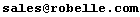
1.888.762.3553
www.robelle.com
| Request Demo | Brochure (PDF) | For MPE | For HP-UX | Suprtool FAQ |
| With Summit | With Ecometry | With AMISYS | In Education | With MANMAN |

