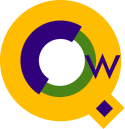Robelle Supports Spectrum Credit Union Users
|
Configuring Suprtool for Spectrum Tammy Roscoe:
Our Products
Suprtool Exporting to Excel
Nine Suprtool tutorials
Qedit Qedit for Windows Qedit for Windows Manuals
About RobelleAbout the HP 9000About the HP 3000
|
Welcome to Robelle's corner of the Web dedicated to
users of SPECTRUM, the industry-leading application
solution for credit unions from Fiserv.
Latest Versions of our SoftwareGetting the latest versions of our software is an easy process. You simply request the latest Production Version of our software by filling out a simple form:
When you fill out this form an e-mail goes to our Admin department to generate codes for your machines, and you are taken to a second page which has the links to download the latest production versions of our software and then links to the installation instructions. You can start downloading the versions you want to install and we will send you the codes for your machines.
Questions and SolutionsWe often get questions from the Fiserv user base and we typically try to write an application note on major issues. We have a FAQ, but we also collect some of these application notes, which I have collected here:
Suprtool and UC4 ScriptsSuprtool has a number of functions that require a "$" sign in front of them. This causes an issue with UC4 as it tries to resolve any variables. So if a script has a $lookup in it and $lookup is not a variable then the $lookup is removed, for example what would happen is:
if $lookup(mytable,key) becomes:
if (mytable,key) All that needs to happen is you "Escape Out" the Environment Variable from being resolved by changing the text to be:
if \$lookup(mytable,key) When you do this UC4, (and HP-UX for that matter), now knows that the $lookup is not a token that needs to be resolved as an environment variable but the $lookup is a literal. This is one of the most frequently asked questions from our Fiserv customers!
Direct Robelle SupportAs a Fiserv customer who is migrating, you receive copies of all the Robelle products: Qedit, Suprtool and Qedit for Windows. But your technical support is through Fiserv. To benefit fully from the Robelle products, you may want to deal directly with Robelle technical support. We welcome such inquiries and would be glad to answer all your questions. We have experience with many Spectrum sites who have exploited our software's power to get more out of their Spectrum system. For information about direct Robelle support, contact Tammy at at Robelle: 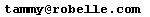
New for FiservOur interaction with Fiserv customers over time have directly inspired enhancements to our products:When Neil Armstrong, the Suprtool Software Architect, travelled to Fiserv to do staff training, he came back with many excellent suggestions, which he quickly added to Suprtool:
Configuring Suprtool for SpectrumSuprtool operates on the databases that contain your Spectrum application data. This allows it to know the names of your datasets and fields, the field data types and size. But it does not allow Suprtool to know everything that would be useful.For example, the database contains birth-date, name-chg-date, last-stmt-date, etc., but Suprtool doesn't know that these are dates, nor how the date is formatted. When Suprtool has that information, it can do things like this: >if birth-date >= $date(1980/06/20)You tell Suprtool that a field contains a date of a certain format using the Item command. >item BIRTH-DATE ,date, yyyymmdd >item LAST-CHG-DATE ,date, yyyymmddAs on can see, it is easy to configure Suprtool to operate intelligently with your Spectrum data. |
Convert Spectrum Jobs to Use Suprtool
For example, aurdvcu1 is a job stream that calculate monthend dividends for regular share accounts. In August 2001 we converted it from using HP's free QUERY program to using Suprtool.Here is the original Query section of the job:
!RUN QUERY.PUB.SYS
B=MEMBRS
LOOKUP
5
S=SHARE-FILE
ASSIGN LOCKOPTION=OFF
OUTPUT=LP
F ACCOUNT LT 999999000 AND REST-FLAG-11 LT 80 AND &
REST-FLAG-12 LT 80 AND &
DESC-ABRV="RSV","SSV","CSP","EST","GRD","REP","TST","UTM", &
"NSV","IRA","IRO","IED","SEP","DCP","MTC"
REPORT
NOPAGE
D1,"DIVD",4
D1,ACCOUNT,13
D1,SUFFIX,15
S,SUFFIX
S,ACCOUNT
END
EXIT
!endif
Below is the equivalent Suprtool task, which executes much more quickly. The Define commands describe the format of the output file, which is with all fields in DISPLAY format (i.e., ASCII). The Extract commands move the field values from the database record to the new output file record. In this case there are no adjustments or changes to the data, just a simple extract. But with Suprtool there could be. Notice that we inserted a literal "DIVD" at the start of each output record. The Sort commands sort the records by the SUFFIX and ACCOUNT fields.
!run suprtool.pub.robelle
base membrs,5,LOOKUP
get share-file
if ACCOUNT < 999999000 and REST-FLAG-11 < 80 and &
REST-FLAG-12 < 80 and &
DESC-ABRV="RSV","SSV","CSP","EST","GRD","REP","TST","UTM", &
"NSV","IRA","IRO","IED","SEP","DCP","MTC"
sort suffix
sort account
define fld1,1,9,display
define fld2,1,2,display
sort suffix
sort account
extract "DIVD"
extract fld1 = account
extract fld2 = suffix
output qslist
exit
Another Spectrum Example
The amdrfeec a job stream was converted in August 2001 from using the PFASTTAG.PGMS.SPECTRUM program to using Suprtool.Instead of doing this:
!RUN PFASTTAG.PGMS.SPECTRUM;LIB=P B=MEMBRS *****pass******** 5 S=SHARE-FILE F ACC <> 92,94,98,99 O=LP REPORT NOPAGE D,ACCOUNT,13 D,SUFFIX,15 D,DESC-ABRV,20 D,ACC,26 D,ENTRY-DATE,34 D,PERIOD-LOW-BAL,44 D,LAST-CHG-DATE,52 D,BALANCE,62 D,REST-FLAG-11,66 D,REST-FLAG-12,70 END EXIT !EOD !RELEASE DRFEETG1 !PURGE DRFEETG2 !SORT INPUT DRFEETG1 OUTPUT DRFEETG2 KEY 1,13 KEY 14,2,DESC END !EODWe do this with Suprtool:
!run Suprtool.pub.robelle base MEMBRS,5,****password***** get SHARE-FILE if ACC <> 92,94,98,99 define D-ACCOUNT,1,13,display define D-SUFFIX,1,2,display define D-DESC-ABRV,1,5,display define D-ACC,1,6,display define D-ENTRY-DATE,1,8,display define D-PERIOD-LOW-BAL,1,10,display define D-LAST-CHG-DATE,1,8,display define D-BALANCE,1,10,display define D-REST-FLAG-11,1,4,display define D-REST-FLAG-12,1,4,display sort ACCOUNT extract D-ACCOUNT = ACCOUNT extract D-SUFFIX = SUFFIX extract D-DESC-ABRV = DESC-ABRV extract D-ACC = ACC extract D-ENTRY-DATE = ENTRY-DATE extract D-PERIOD-LOW-BAL = PERIOD-LOW-BAL extract D-LAST-CHG-DATE = LAST-CHG-DATE extract D-BALANCE = BALANCE extract D-REST-FLAG-11 = REST-FLAG-11 extract D-REST-FLAG-12 = REST-FLAG-12 output DRFEETG2 exitThe Define commands describe the format of the output file, which is with all fields in DISPLAY format (i.e., ASCII).
The Extract commands move the field values from the database record to the new output file record. In this case there are no adjustments or changes to the data, just a simple extract. But with Suprtool there could be.
The Sort command sorts the records by the ACC field.
Note: Qedit and Suprtool are trademarks of Robelle Solutions Technology Inc. Spectrum is a trademark of Fiserv.