Top Ten Tech Support Questions
Check out the Bonus Tech Support Questions below.If you are a new Robelle user, also check the New Customer web page.
- What does the 'Unknown HPSUSAN' error mean?
When you upgrade your computer, the new computer usually has a different HPSUSAN (HP System Unique Serially Assigned Number) from the old one. Your Robelle software has a list of authorized HPSUSANs, so when you move the Robelle software to the new computer, the software refuses to run. Just complete this form to get the new CPU licensed.
If it is the weekend and you need to you get your Robelle software running again immediately, follow the "disaster recovery" instructions and then complete the form as well (important!).
- What Robelle versions do I need for my version of MPE?
See the charts on our support page.
- What is the latest version of Qedit or Suprtool?
- We are doing disaster recovery testing. Can you
send me codes?
You can run the EXTEND.PUB.ROBELLE program with the DISASTER entry point to convert your Robelle software into 10-day expiring demonstration versions which will run on any CPU. This mechanism can only be used once, so if you need more time for testing, you'll need to contact us to make special arrangements. For extended testing, we have a product rental option.
-
I cannot connect to my host in Qedit for Windows.
There are a number of problems that can cause connection to a host to fail (new firewall, expired server demo, etc.). Read our Debug-Your-Connection page.
- Why doesn't my file have the latest data when
I read it in Suprtool (or Qedit)?
Assuming that you have checked your logic and you are on MPE, the reason is usually either that there is a File equation involved or that you have both a temporary file and a permanent file with the same name! Robelle software follows File equations and also looks for temporary files first, then permanent ones. Do a Listeq command to check for file equations that might interfere with your file name, then reset them. Do a Listftemp @.@.@ command to see what temporary files you have. Suppose your data file is named xxx. If you see a temporary file named xxx, either purgetemp xxx or do rename xxx,xxx1 to change the name of your permanent file and that should solve your problem.
- How to convert a J4 Number into human readable format ?
Suprtool has several ways to convert binary numbers (e.g., J4, I2, P8) into human-readable ASCII form. You can use STExport or Suprtool's Output,Ascii or Output,Display commands.
If you want to convert only some of your numeric fields, you can use Suprtool's numeric conversion to convert binary fields to display fields. For example, here is a conversion of a J4 field to an Z18 field:
define mynumber 1,18,display get dataset extract some-fields... extract mynumber = binary-number output filename xeq
Note that if you wanted to go directly to an X18 field you can use the $edit function (This solution requires Suprtool version 4.8 or higher):
define mynumber 1,18,byte get dataset extract some-fields... extract mynumber = $edit(binary-number,"999999999999999999") output filename xeq
If you are not up to date on a more recent version, this would need to be a two step process:
define mynumber 1,18,display get dataset extract some-fields... extract mynumber = binary-number output filename xeq define byte-number 1,18,byte in filename extract some-fields... extract byte-number = mynumber output filename xeq
Note that this technique also works for converting a number from one numeric type to another number type.
- How to convert ASCII to Binary data?
The answer is the same as for the previous question, but in reverse. Define the X18 field as type Display, then define a new J4 field, and extract the X18 field into the J4 field. Read our application note and study this example:
get dorders define fromfield,orderpartnum,18,display define tofield,1,8,integer extract tofield=fromfield output dordbin xeq
So this will convert the data in most instances, however if you have commas and decimal points and signs in the data you need to use the $number function:
get dorders define fromfield,orderpartnum,18,byte define tofield,1,4,integer extract tofield=$number(fromfield) output dordbin xeq
The $number function will take in free-format "numeric" data and convert to binary, in an intelligent manner. You require Suprtool 4.9 or higher to have support for the $number function. Read our application note - How do I do lookup from a Table?
It seems that Suprtool can only work on one dataset at a time, unlike Quiz which can link to many datasets. However, the Suprtool Table command and the Suprlink functions allow you to work with multiple datasets, and they can be much faster than a traditional link.
- How do I use MPE/IX Variables in Qedit?
You can use MPE/iX variables in Qedit commands by prefixing the Qedit command with a colon and a slash (:/). The colon tells Qedit to send the command to MPE, which knows how to dereference variables, then the slash tells Qedit that it is really a Qedit command, not a MPE command.
Or, use the new Set Varsub command (in version 5.4.11) and you can insert variables in all commands. And this works on HP-UX also!
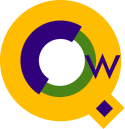


Bonus Tech Support Questions
- Qedit for Windows aborts immediately as it starts up? Why?
How can I fix it?
Qedit for Windows stores file-specific information in a document database called
qwinddb.dat. The document database is created in the Windows system root directory. Typically, this isC:\WINDOWSorC:\WINNTdepending on the version of Windows. It contains information such as:- cursor position when the file was last closed
- display font
- tab stops and guidelines
- COBX tag
- color scheme
- location in Favorites folders
- Recent file list
In some circumstances, the document database can become corrupt preventing Qedit for Windows from retrieving the information. When this occurs, Qedit for Windows aborts immediately as it starts up. There is currently no way to repair a corrupted database. The only way to get access to Qedit for Windows again is to get rid of the document database by deleting or renaming
qwinddb.dat. Unfortunately, all the information stored in it will be lost. -
How to install Qedit or Suprtool?
VAR customers: if you received Suprtool or Qedit with your application package, such as Ecometry, the VAR will have provided the appropriate installation instructions.
Downloads: If you have downloaded your software, follow the appropriate "Download Install" instructions. Remember, you will need authorization codes to activate the software; these are usually sent by email.
Tapes: If you didn't download the software, then you probably have a physical magnetic tape of the software; you could be in one of several situations:
New trial installation. See the "Trial Handbook".
First installation of purchased product (see the User Manual for installation instructions).
Pre-release version of the software. This is not the production version, but an interim version distributed to make new features and important fixes available to users who require them before their regular update (the installation instructions are in the change notice for an update; go to the "Changes/Install" page to download the appropriate guide.
Updating to new production version, which is usually once a year after you pay your renewal fee (the installation instructions are in the change notice for an update; go to the "Changes/Install" page to download the appropriate guide.
What about Latest MPE patches?
In light of the information on data corruption on large files reads and sorts posted on HP-3000L by Craig Fairchild we thought it would be prudent to discuss the impact on Robelle products.
First and foremost none of our software needs to be recompiled in order to to utilize the new move_fast or milli_code routines.
Suprtool and Qedit do call HPSORTOUTPUT. Qedit does this by default and Suprtool calls HPSORTOUTPUT if you have:
>Set SortFast Off
The default is on, so by default Suprtool will not encounter the HPSORTOUTPUT bug when sorting unless you have set sortfast off.
Qedit does call HPSORTOUTPUT, however, experience has shown us that not many users use the LSORT command.
So to summarize, none of our products need to be re-compiled and you may want to install the HPSORTOUTPUT patch if you have Set SortFast Off in Suprtool or sort files using LSORT command in Qedit.
Below is a copy of the announcement from Craig Fairchild on HP3000-L
Dear Hewlett Packard Customer,
We would like to advise you of a set of situations that Hewlett-Packard has identified with MPE/iX software which, in very rare circumstances, could lead to data corruption on HP e3000 systems running MPE/iX Releases 6.5, 7.0, and 7.5. Hewlett-Packard has software patches for these releases ready to correct these situations, MPENX11 and MILNX10, available at the HP ITRC (http://itrc.hp.com/) or via your HP Support Representative. Though Hewlett-Packard believes very few, if any, customers are at risk, HP strongly recommends that all customers take the following corrective actions:
- Install MPENX11 and MILNX10 at your earliest possible convenience (see the patch descriptions below)
- Your non-HP applications may be impacted: examine the applications running on your systems to determine if they meet the criteria to require a recompile (see the notes on patch MILNX10 below) For those interested in more technical details further information is available on the JAZZ web server: http://jazz.external.hp.com/milli
Patch MPENX11 addresses the following issues with MPE/iX:
- SORT.PUB.SYS and programmatic calls to HPSORTOUTPUT: Customers on MPE/iX Release 6.5, 7.0 or 7.5 who sort 4GB or more of data are at risk. When either interface is used to sort more than 4 GB of data, the returned record length could in rare instances be corrupted. If the record length returned is less than it should be then data could be lost.
- MPE/iX OS millicode handling of long pointer access to large files: When the OS copies data from a long pointer location only one byte from a range is moved if, and only if that range starts six, five, four, three or two bytes from the end of a four gigabyte space and the length of the move transfers all remaining bytes of the space. No other source address or transfer length combinations are affected nor are transfers to such addresses.
Patch MILNX10 addresses potential issues with non-HP Software:
It is possible for non-HP Software to have an issue similar to the MPE/iX OS millicode issue described above and thus be at risk of corrupting data. Addressing this issue may require that non-HP Software be recompiled after installation of MILNX10.
Recompilation is not required for programs reading data exclusively through MPE/iX File System intrinsics like FREAD, FREADDIR or HP compiler library file access routines such as C/iX read(), Pascal/iX read(), COBOL READ, as long as patch MPENX11is installed. A recompile may be required if customers and ISVs have written code to read data from files larger than four gigabytes using Large Mapped pointers, AND used move_fast or code statements that result in a call to $$lr_unk_unk_long or $$lr_na_unk_long. Then, as in the OS issue above, if data is moved starting at locations six or fewer bytes from the end of a four gigabyte boundary, millicode could silently move less than the requested amount of data. HP recommends that customers and ISVs rebuild any applications which read data from large files via long pointers to include the new version of the $$lr_unk_unk_long and $$lr_na_unk_long routines via the new MILLI.LIB.SYS delivered in MILNX10.
If you have questions or require help, please contact your local HP support representative or sales office. We appreciate your business and look forward to serving your future computing needs.
11/01/2007
Or, Send Us Your Question!
[an error occurred while processing this directive]