Robelle in the Education Market
Welcome IRIS Users
|
Education Software
Full Robelle Support for IRIS users Testimonials from Education users Submit Enhancement Request for Suprtool or Qedit Our Products
About Robelle
|
Robelle is a software tool vendor, primarily focused on the HP 3000 (MPE)
and HP 9000 (HP-UX)
servers, which has
have been working closely with educational sites since 1978.
IRIS Education PackageInformation for IRIS Users:If you are an IRIS user, you are already a Robelle customer, even if you don't realize it, since the application uses our Suprtool to speed up data access. Suprtool is installed on your system along with IRIS and is used extensively by the application. However, you can also use it yourself to help produce custom reports and debug problems with your data. The big advantage is the speed with which Suprtool can churn through your large datasets to find what you need. Many IRIS users also appreciate the convenience of Robelle's Qedit For Windows: edit your host scripts and files through the friendly Windows interface. Robelle For Support? For Suprtool, you can report to Sungard Bi-tech any problems in the IRIS application that involve Suprtool. If you want to use Suprtool on your own, you need full Robelle support. Need Help With Suprtool?Do you need some help with Suprtool? Consider these options:
Why the e3000 is Good For EducationDebbie Goode, Director of Information Technology Services, at Cameron University in Lawton, Okla., is quoted extensively on the value of their new N-class e3000 server, especially as it applies to education:"Cameron bought its first 3000 in 1975. I came aboard here in 1976 and we are still using programs we wrote in the mid-1970s. And with all the upgrades we've had to do, there's was only one time we had to recompile every program," Goode said. "It's always just been a matter of doing a full backup, installing the new system and reloading. We've always been able to get up and going in a weekend. We've always been extremely pleased with its upward compatibility." "It's given us a lot of value and where we are a state-funded college, we don't have a lot of money. (The e3000s) just don't break." . |

Who Should I Ask For At Robelle?
Tammy Roscoe, our rep for the education segment, is always a good first choice.Contact Tammy via email at tammy@robelle.com or by telephone at 1-888-762-3553.
Here is a photo of Tammy at HP World; she is the one on the far left.
Suprtool in a School District
By Eric Guisinger of Lucia Mar Unified School District writes:I'm a major advocate of Suprtool - the product has saved me literally hundreds of hours of work. I highly recommend Suprtool for virtually any HP 3000-based school, school district, and/or county office of education, and/or state department of education. Lucia Mar Unified School District has 15 schools (with 3 more on the drawing board). Our student population is about 11,000. We have 1 High School, 1 Continuation High School, 3 Junior High Schools, and 10 Elementary Schools.
We use the QSS application on the HP 3000 and we are migrating to a Microsoft-based Client/Server product - Aeries from Eagle Software. In our new environment, the HP 3000 still plays a major role. We will continue using the 3000 as a student data warehouse (still in the QSS data base structure, but with limited use of the application). We will also be using the 3000 for our financials, also from QSS, which includes G/L, A/P, A/R, Budget Prep, Payroll, Personnel, Applicant Tracking, Benefit Administration, Stores, Fixed Assets and many etc's.
Recently, one of the district departments needed a listing of students that are enrolled in the Gifted And Talented (GATE) program and also enrolled in one or more English Language Learner programs. I cannot think of a way to do this report in Query. I'm sure there is a way, but doing an exhaustive read multiple times on a data set with 285,000 entries in Query is definitely not fast. It did require multiple passes in Suprtool to create lookup tables, but even reading the enrollment data set 4 times, and reading the student data set one time, only took about 40 seconds, and the user had their report in less than 15 minutes. This is just one type of task that Suprtool excels at. There are many others.
I'm to the point now that I usually think of Suprtool as a primary solution to many of our routine and ad-hoc requirements.
Read the entire story on Lucia Mar.
Download the Suprtool Brochure (PDF).
Request a Demo of Suprtool.
Qedit for Windows
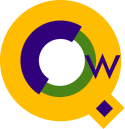
Many education users find that Qedit for Windows improves their productivity impressively when editing source code, scripts, and data files on their servers. Just look at some of the IRIS user testimonials:
From: Tony Lovgren, Idaho State University
Qedit for Windows at home is blazingly fast at 28.8!
But, the biggest advantage for Qedit for Windows is that
it allows our student interns to perform immediate programming work.
More user comments are listed below.
Qedit for Windows is the easiest, fastest solution for windows-enabling your HP e3000. It brings unprecedented ease-of-use to HP e3000 editing and script development. Unlike competitive alternatives, Robelle's Windows-enabling software has been carefully developed in keeping with our corporate philosophy of providing "solutions that don't get in your way". For ease of integration, we have designed this solution specifically to accommodate multi-platform flexibility, allowing IRIS users to work with ease in the HP environment.
- Handles all HP e3000 file types including job streams, Suprtool scripts and data files - common tasks that save IRIS customers valuable time.
- Edits files on HP-UX servers as well - easy entry in UNIX.
- Real-time editing of HP host files - no download/upload cycle.
- Fast access to multiple files on multiple HP and Windows platforms at the same time.
- Integrated development environment: execute HP host commands such as Listf, Showjob, run Suprtool, and compile, directly from the Qedit client.
- Flexible cut and paste between files, even if they live on different HP or Windows servers.
- Powerful data file editing: Qedit supports very large files and full-fledged column editing.
- Enables fast access to PC and HP files over the Internet.
- Set shortcuts for all directories that need to be accessed: no need to enter long pathnames.
- Visual interface with split screen, ruler bars, vertical guide lines, auto-indent, vertical and horizontal scrolling, etc.
- Qedit Scripting Language provides customization and automation for repetitive editing and operational tasks.
Over Twenty Years as a Leader.
Whether Robelle is solving your critical data problems or easing your editing tasks, we are 100% customer driven. Our objective is to dramatically improve and streamline our client's data operations while fitting in with their existing processes, tools, and work flow. We back up our technology and customer service commitments with comprehensive technical support, every hour of every day.
Testimonials
Here is what education sites have to say about Suprtool and Qedit:Suprtool
"I could not live without Suprtool. I absolutely love it. I use Suprtool mainly for database extractions since it is very quick. Some of our programs have embedded Suprtool calls for automated data extraction. I also use Suprtool to locate data on the fly - for example, when users request data that they cannot get using their regular reports/screens. In these instances, rather than using COBOL, I have created little Suprtool scripts which will search out data in any field in the database tables and produce a report or an output file. This makes the user very happy and also makes me a hero for just a moment! I also use Suprtool for debugging which comes in very handy. Other programmers here use Suprtool to produce reports along with various other Suprtool techniques. It is such a flexible tool, we all use it in different ways."
Michael J Adrian
Systems Programming and Operations Supervisor
Mt. Diablo Unified School District
Stella Leong, Programmer/Analyst
California Teachers Association
Michael Vealey
University of Maryland
Qedit For Windows
Qedit for Windows: Testimonial
"We've been using Qedit for Windows to edit MPE COBOL source code on our HP-3000, as well as accessing UNIX files on our HP-9000. It's been a huge time-saver on the 9000, because we no longer have to telnet into the box and vi the file - we just edit it right here on our PC's. We have an employee directory on our web site, which is driven from a flat CSV file. There are constant updates to the directory, and the time savings will pay for Qedit in the very short term."
Dave Phillips
Programmer/Web Developer
Gavilan College
Tony Lovgren
Idaho State University
Susan Guarino
Dean, Information Services
Mount San Jacinto Community College
Tom Kerbein
Programmer/Analyst
The University of Tampa
Michael Adrian
Systems Programming & Operations Supervisor
Mount Diablo Unified School District
