Previous Version | Qedit for Windows News | Next Version
Changes in Qedit for Windows 5.0.10
This page lists the bug fixes and enhancements made since version 5.0 (the previous year's update).
- The Favorites command of the File menu allows you to organize and
keep track of documents you use most often. You can have all your favorite files
in a single list or organize them into folders. You can have multiple folders and
a folder can have subfolders.
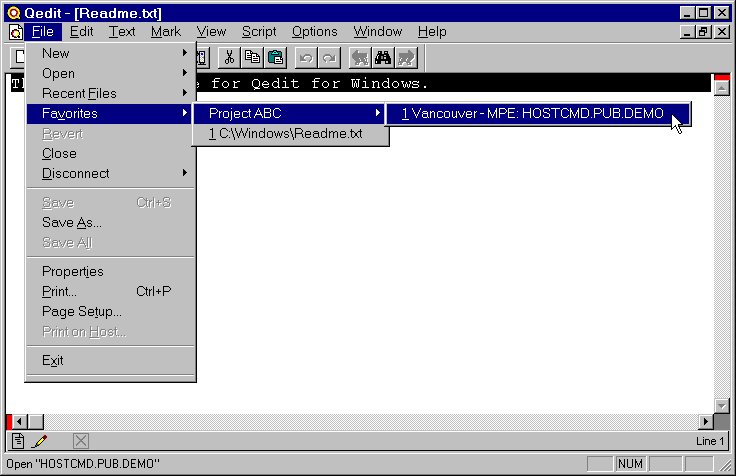
List of Favorites - The Find String dialog box has a number of enhancements.
It now offers Search Reverse and
Search Forward buttons. The Search Backwards option has been removed.
The default is to search forward. In other words, you only need
to hit the
ENTERkey to find the next occurrence of a string.If you move the Find String dialog box, Qedit saves the new position. The dialog is going to appear at that position from that point until you move the dialog box again. The position is retained across Qedit for Windows sessions.
- It is now easier to select large blocks of text. Place the insertion point at
the start of the block and save the position using the Save Position command
of the Mark menu, the shortcut menu (click the right mouse button)
or the
F11function key. Browse the file anyway you like to locate the end of the block. Place the cursor at that location and use the Select to Saved Position command of the Mark menu or the shortcut menu. The feature is also available withShift-F12. Qedit automatically selects the text between the two points. - A rectangular (columnar) selection can be extended to the last line of the
file using
CTRL+SHIFT+END. Similarly, it can be extended to the first line of the file withCTRL+SHIFT+HOME. - Host type on the Connection List dialog box is now selected from a list box. Currently, the list only contains the original options: MPE and Unix. In previous versions, you selected the option using radio buttons.
- The Host Command dialog box has a button to clear the contents of the log
 window and another one to copy the contents to the clipboard
window and another one to copy the contents to the clipboard
 .
.
- The Host Command command has been moved to the Script menu.
- After pasting lines to a host file, the cursor is displayed at the same relative location as on a paste to a local file.
- If the server cannot open a file, the error message is displayed and the Open Host File dialog box is brought back automatically. The user can correct the information and try again immediately.
- Open options on the Open Host File dialog box have associated mnemonics.
ALT+Rchanges the Read-only option,ALT+Cchanges the Open a copy option andALT+Uchanges the Force unnumbered option. - The Sortlines script has a new command, Select columns, to make it easier to sort all the lines on specific columns. Record chronology is preserved when sorting on columns.
- Server trace can be enabled or disabled using the Enable tracing option in the Server Trace Options of the Debug Controls dialog box.
- The scroll box (square inside scroll bars) does not move by itself when it is clicked on.