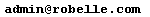Robelle Support/Licensing Policies
Robelle is a North American company that deals directly with all of its customers.Below are answers to some of the common questions we receive about technical support, licensing, and installation of our products.
- What does the annual support fee cover?
- How do I check whether we currently have maintenance on our Robelle products?
- How do I become a supported customer?
- How do I find out which of my CPUs are licensed to run Qedit/Suprtool?
- We're upgrading our CPU. What do we need to do?
- How do we license Qedit/Suprtool on a new, additional CPU?
- What do I need to know for Disaster Recovery Planning?
- What does the 'Unknown HPSUSAN' error mean?
- Can I get updates on Reel tapes?
What does the annual support fee cover?
Robelle support currently includes the following services:
- Technical support by email to
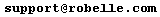
Or telephone (1.289.480.1060). Primary support hours are 7am to 3pm Pacific Time.
- An annual update of the software (encoded for each supported system)
with bug fixes and enhancements, distributed by web download
with authorization codes sent by email
(tape media at optional charge). When you pay your annual support
renewal, you receive instructions for downloading the current production version.
- Updated documentation in both PDF and HTML-Help format.
- Pre-releases of Robelle software throughout the year upon request to solve
any problem at your site. These are distributed by web download with
authorization codes sent by email.
Call-in support is available to the main Robelle contact (as well as one or two listed alternate contacts) at the primary site. We usually send one software update per company encoded for all licensed systems and it is the responsibility of the customer to re-distribute it within their organization.
For more information on purchasing Robelle support, phone or email:
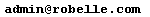
What questions does Robelle technical support answer?
Technical support answers specific questions about our products Qedit and Suprtool. Tech support helps track down software problems and submits them to the programmers for correction. Tech support records enhancement suggestions and feeds them into the R&D process.Tech support does not provide basic training on the HP 3000 or HP-UX. Tech support expects the customer contact person to have made an effort to check the user manual and the support materials on our web site:
http://www.robelle.com/support/
How do i get help training my staff?
Our web site has the current product manuals, which are available in three formats: PDF, HTML-Help, and Printed (printed manuals can be purchased by credit card and can be shipped anywhere in the world):
http://www.robelle.com/library/manuals/
There is a complete Suprtool training course with Powerpoint
slides and handouts. You are authorized to use it and make copies of the material
for your students:
http://www.robelle.com/products/courses/
How do I get help writing scripts?
Tech support can help with specific problems if you get stuck, but it cannot write your applications for you. Consulting services are available at an additional charge, email: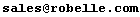
How do I check whether we currently have maintenance on our Robelle products?
Email us at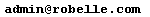 or call us at between 7am and 3pm PST, and we will
be happy to check the status of your account. It would be
useful if you could provide your Robelle customer number (see a previous invoice),
or at least your company name and location.
or call us at between 7am and 3pm PST, and we will
be happy to check the status of your account. It would be
useful if you could provide your Robelle customer number (see a previous invoice),
or at least your company name and location.
How do I become a supported customer?
If your support has lapsed, or if you purchased the original product license through a third party (for example, as part of an application package), it makes sense to renew support directly with us, as this ensures that you always have the latest versions of our software that are compatible with the newest Database and Operating System features, as well as access to our support service. To arrange to reactivate your support, phone us or e-mail
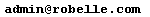
How do I find out which of my CPUs are licensed to run Qedit/Suprtool?
Every product update will be accompanied by a message listing the Model and HPSusan/SPU ID of the CPUs its licensed to run on. If the product is already installed, you can check as follows:On HP3000 Systems:
Login as MGR.ROBELLE, and run the EXTEND program with a ",VERIFY" entry point to check the licensing options enabled::HELLO {sessionname},MGR.ROBELLE {password, if any} :RUN EXTEND.PUB,VERIFY EXTEND/Copyright Robelle Solutions Technology Inc. 1990-2019 (Version 5.5) Filename [none]: qedit.pub{...or Suprtool.pub}On HP-UX Systems:
Login as root, change to the Robelle "bin" directory, and use the Extend program with a "-v" entry point:# cd /opt/robelle/bin # ./extend -v EXTEND/UX/Copyright Robelle Solutions Technology Inc. 1990-2019 (Version 5.5) Filename [none]: qedit
{or suprtool}This will list the program version information, followed by a list of HPSusan numbers/SPI IDs of licensed CPUs.
Alternatively, you can call 1-888-ROBELLE (1-888-762-3553) and we can check the current status of your software.
We're upgrading our CPU. What do we need to do?
You need to contact Robelle with the model numbers and HPSUSAN numbers of the old and new CPUs. The easiest way to do this is with our CPU Change Form. For an HP 3000 MPE server, collect the unique HP SUSAN number as shown by theSHOWVAR HPSUSAN command and
the model name as shown by the SHOWVAR HPCPUNAME command.
For an HP 9000 HP-UX server, collect the unique HP SUSAN / CPU-ID number and model as follows. For
Itanium machines you just need to do:
machinfo and on PA_Risc machines we need the result of two commands as follows:
uname -a command and the model name as shown by the model command.
For Suprtool/Open and Linux, you can just move the software from the old server to the new server
and send us the results from the run of the getid program in /opt/robelle/bin.
uname -a
ifconfig
cd /opt/robelle/bin
./getid
In order for us to make codes we would also need to know the version of Suprtool and/or Qedit you are running.
It is also important to note, that the software must be removed from the old server within 14 days of Robelle sending you the codes for the new server, otherwise a rental fee will apply.
It would be best to make this call before you schedule the upgrade, since the software will not run on the upgraded system without new product verification codes. The licensing and maintenance fees may be different for your new system configuration. phone us at 1-604-501-2001 or e-mail us by clicking on the e-mail address which will take you to our contact form.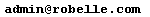
Once the new CPU is licensed, we can send you product verification codes to enable the software to run on the new CPU.
How do we license Qedit/Suprtool on a new, additional CPU?
To receive a quotation, email our sales department, phone us
cor use our
CPU Change Form, or submit a purchase order for
an additional CPU:
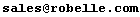
What do I need to know for Disaster Recovery Planning?
Your Robelle products have a built-in disaster recovery mechanism, which is documented in DISASTER.PUB.ROBELLE. This is a text file which you can print, and file in your "Disaster Recovery" handbook. In short, it shows how you can use the EXTEND.PUB.ROBELLE program to disable HPSUSAN/SPU ID checking in your Robelle program files, by converting them into 10-day expiring demonstration versions which will run on any CPU. This mechanism can only be used once, so if you need more time for testing, you'll need to contact us to make special arrangements. For extended testing, we have a product rental option.For more information, phone or e-mail
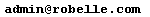
Unknown HPSUSAN.
When you upgrade your computer, the new computer usually has a different HPSUSAN (HP System Unique Serially Assigned Number) or a different model number from the old one. Your Robelle software has a list of authorized HPSUSANs and their sizes, so when you move the Robelle software to the new computer, the software refuses to run. Just contact us to get the new CPU licensed: