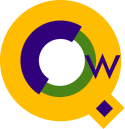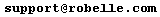|
Introducing Qedit
Download Updates |
Prerelease VersionsFrom time to time, an early release of the next version is available for download. This prerelease version contains the most recent enhancements and bug fixes. This is useful for people eager to try out the latest. These early testers are an integral part of the quality assurance process. We appreciate the feedback we get so the version can be improved further before it becomes the production release shipped to all other Qedit for Windows users.Keep in mind that a prerelease version has not been through all the rigorous and exhaustive testing that a production version enjoys. If you download the prerelease, we are interested in hearing from you. Any comments, good or bad, can only make Qedit for Windows better. And we thank you for that.
Qedit for Windows ClientIf you already have a licensed version or active trial version of Qedit for Windows, you can get the latest version of the Qedit for Windows client. If your trial version has already expired, please contact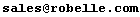 to reactivate
your trial. to reactivate
your trial.
The client download consists of a single self-installing .EXE file. After downloading, you can just run the file, and it will install an updated version of the Qedit for Windows client. Download from our web siteProduction Version 6.0
You need to contact
Prerelease VersionThe latest prerelease version is 5.9.13
Prerelease versions are created already expired.
You need to contact
Download from our FTP siteIf you have problems with the HTTP download, you can try downloading from our FTP site:Note on User ManualThe user manuals are in PDF (Portable Document Format). You will need Adobe's Acrobat Reader in order to view and print this file. If you do not have Adobe Acrobat, you can get it from the Adobe website. |