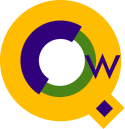
Qedit for Windows
What Users Say
|
3000 Newswire Review of Qedit for Windows
What Users Say |
The following quotes come from letters, faxes, e-mails, etc. sent to us by
Qedit for Windows users. Thanks to all for taking the time to communicate
your feedback. If you are a Qedit for Windows user and would like to add your
own comments, please visit our feedback form.
While we look forward to learning what you like about our products, we also
welcome any suggestions or criticisms.
"I have to hand it to you and Qedit for Windows. I tried taking a look at this 16MB trace file using WordPad but it was slow and jerky and just difficult to work with. Finally it hit me, duh, what about QWIN. QWIN worked perfectly! Very clean and very fast."
Barry Durand "Qedit for Windows just saved our bacon a few days ago. We had to look at large files (largest one was 440,000 lines long) and edit them. With the HP 3000 connected to our PCs, we were able to modify and save back and forth with no problems. I found that the "file saving" process was pretty quick (15 seconds) between HP and the PC. Even when I used the phone line to do work, it was fairly quick."
Nicholas Y. Foo "We've been using Qedit for Windows to edit MPE COBOL source code on our HP-3000, as well as accessing UNIX files on our HP-9000. It's been a huge time-saver on the 9000, because we no longer have to telnet into the box and vi the file - we just edit it right here on our PC's. We have an employee directory on our web site, which is driven from a flat CSV file. There are constant updates to the directory, and the time savings will pay for Qedit in the very short term."
Dave Phillips
"Qedit for Windows is wonderful. I now use Qedit for writing my Suprtool and Quiz code and other file editing. There is no comparison between the 3000's editor and all of the tools available in Qedit. It has saved me hours of work." Steve Weber
"Our programmers really like Qedit for Windows and feel it is a real time saver. We purchased Qedit for Windows two months ago and so far, my favorite features include:
Patrick Edwards
"We have a large PC network connected with our HPe3000, so it was natural for us to acquire Qedit for Windows for editing files on our HP e3000 server."
Per Ústberg,
"I am enjoying Qedit for Windows. I have found editing to be easier due to splitscreen capabilties, the ruler bar, column marking and the auto-indent feature. The ability to do quick copy and pasting within multiple editing windows has been a big plus. Just the fact that the product uses standard windows features makes it easier than host-based editing for most things and I am sure that training of the new employees we recently hired will be much easier."
Tom Vargo
"We use Qedit for Windows extensively within our organization. On the HP 3000, we use Qedit to edit Protos (COBOL) programs, PowerHouse source files, job stream JCL, report spoolfiles, Reflection scripts, and to view large data files over 9 MB in size with upwards of 30,000 records. On the UNIX box, our programmers use Qedit for Windows for Informix code and report development. And on my PC, Qedit is set as the default for opening .txt, .htm(l), and .log files."
Michael Sawka
"I started using Qedit for Windows because I had to learn how to use it to support it. However, I have found that I am using it more and more because I want to, not because I have to. The main advantage of Qwin is that it is a single editor which can be used for multiple platforms. Qwin can be used for MPE, local PC files (including those mounted on another machine via Samba) and for HP-UX (no more vi!). It is simple to learn and very powerful. It also offers all of the advantages of windows-based software such as the ability to copy and paste from one file to another even if they are on different machines and different OS's. No, you can't just do a SAVE AS to a different machine but that is a *minor* drawback. I have found that I like QW so much that I will soon be installing it on my home PC for just editing my local files! This email does not do justice to the how useful Qwin is. I strongly recommend that everyone who uses an editor on multiple machines at least take a look at Qedit for Windows."
Barry Durand "Qedit for Windows is the best thing since sliced bread! Even though I am familiar with everyone's favorite Unix editor ''vi', and use it often, I find Qedit particularly useful when cutting and pasting code from large Cobol programs. On certain occasions when working with files which contain non-printable ASCII characters, it is the only tool for the job. Our operations and programming staff who are less familiar with 'vi' would be lost without it. It's well worth the small cost!"
Al Parker
"I have been using Qedit for Windows exclusively for almost a year now. I use it to edit COBOL and to access files on both the HP and the PC network. Qedit for Windows is easy to use because it is modeled on the Windows GUI standard. I generally have half a dozen files or programs open and can switch between them quickly to compare data to program logic. The Windows implementation makes programmers more productive because it allows us to concentrate on our code and test data rather than on how to access and navigate mainframe files. One of the biggest benefits to my productivity is that I can just do what I need to do, and not bother thinking of how to use the editor to get my work done. This is how programs should be designed - to not be remembered because they don't get in your way."
Keith Curtis
"I just ordered Qedit for Windows. Wow, realtime editing of files on the HP - I'm impressed! I really like to edit job stream files on the HP with Qedit and, of course, Suprtool is a must for us. Between the two I can do most any chore involving custom streams or reports. Qedit eliminates the need to FTP out of the HP, work over in Notepad, then FTP back to the HP. And I write enough long Suprtool jobs for it to save me the old edit blues of open-edit-keep-exit-stream-open-edit-keep-exit-retry."
EJ Kaluza
"Qedit for Windows has been a beautiful linchpin in our web-enabling project. It simplifies our work and speeds up development time by allowing users to edit both POSIX, MPE and PC files within an integrated GUI environment. Qedit for Windows works onsite and remotely (through our VPN) and allows for much quicker viewing and troubleshooting of reports and $stdlists. This year I will make a solid effort to migrate the one or two remaining staff who are mired on the HP 3000 to switch to Qedit for Windows."
Eben Yong
"Qedit for Windows is great for creating and editing Suprtool streams. I really like the find/replace option...it has made my life a lot easier! I am accustomed to using Qedit/3000 directly on the HP, but I find Qedit for Windows much easier with its Windows GUI format. No commands to remember plus I can scroll through the whole file at once. I also used Qedit for Windows to edit a 150,000 line flat file. I needed to delete it down to about 70,000 records. With Qedit for Windows, I was able to do the deletions in chunks of records - a task that I wouldn't have been able to do any other way than with the Windows version of Qedit.
Chuck Salerno
"Currently, we use Qedit for Windows mainly to edit COBOL source files. Myself, I like the multiple open screens on a single source file a lot; I'm always trying to see two or three different paragraphs of code from different parts of a file at the same time, and this editor lets me. One of the programmers admitted to me that they hadn't realized how dependent on it they were becoming until they came in early that morning, and the demo copy reported that it had expired. They were ready to chew their nails out of frustration by the time I came in an hour later and handed them the update copy."
Francis Golupski
"Qedit has become a staple at our institution because of the productivity boost we realize. The interface with our Unix system is transparent, and we toggle quickly between program code and testing. I use Qedit for quick file maintenance with the replace, insert and delete functions. I especially like the quick sort feature - I get into the directory I want, hit the 'Last Modified' button, and the files I need jump right to the top of the list."
Susan Guarino
"We just bought Qedit for Windows and already I feel like I can't live without it. It really helps because I have never had much luck with Edit/3000. I definitely prefer the Windows GUI cut and paste world."
Chris Koch
"I use Qedit for Windows for everything - looking at output files, spoolfiles, COBOL source files and just about any text document on our system. What I like the most is the ease of adding a line of custom code to an existing program and the automatic source code insertion. In our IT department, we use COBOL tags to identify custom code and to track the version number. I used to add the source tags manually by moving the cursor to the last column of each new line and typing the tag. This was very tedious when dealing with 30 or 40 new lines of custom code. Now I just use Qedit for Windows' automatic source code insertion which is much more efficient."
Tom Kerbein
"I've been using Qedit for Windows for just about a month and it's already become my right arm! Editing COBOL with line editors or other "quasi-screen" editors, as well as editing POSIX files and C code (with that "newline" delimited) - Qedit for Windows handles both flawlessly. This is the best Qedit by far, and definitely one to be looked at by every IS shop, no matter what language is used. It will certainly be our recommendation!"
Joseph C. Geiser
"Qedit for Windows is working great for us. Right now we are using it for editing COBOL and POSIX files on our HP 3000 and UNIX scripts and MicroFocus COBOL on our HP 9000. We are pleased to have a tool that we can use for both the HP 3000 and the HP 9000. This certainly makes it easier for our development staff!"
Bob Zeis
"We are just starting to get into the Unix world after being on MPE/iX for so long. Qedit for Windows is so much easier than using vi as the text editor on Unix. I like Qedit very much and I would not be without it on the Unix box."
Michael Adrian
"We create many files on the HP that are then downloaded to a PC and sent to vendors and client, Qedit for Windows makes it very easy to edit these files before they are downloaded, especially if we have multiple files that need the same kind of editing. The windows cut and paste feature makes this kind of data manipulation very quick and very easy. "I also use Qedit for Windows extensively when I am trouble shooting application problems on the system. Qedit for Windows lets me quickly move from source code to copy code to job code, and I can view multiple files at the same time. It makes the debugging process much faster. (Qedit for Windows saved me at least four hours of debugging time the very first time I tried using it in this scenario - and I hadn't really learned how to use it yet!)
Randy Smith
"The install went well and I am excited about Qedit for Windows. It is especially helpful to me with files that have wide record lengths (some files over 3000 bytes long). I can scroll through them with ease. The ruler and column markers are a nice touch. Makes identifying fields in a file a lot easier."
Jack Calandra
"I just installed Qedit for Windows on a desktop and MPE server. Probably the easiest joint (PC and server) install I've ever performed. Took maybe 5 minutes, I never had to leave my desk and, (thank you, thank you, thank you) I did not have to exit the dozen Windows apps I had open in order to do the install on my desktop."
John Burke
"I love Qedit for Windows. I use Qedit to search through large spoolfiles such as our analyzer and system management reports... actually all kinds of reports. That way you don't have to download them first and open them with a word processor - what a hassle that is! I also use Qedit to write job streams which is made easy by Qedit's multiple file and cut & paste functionality. I can look at two or more files at the same time and easily copy and paste between them - even if the files live in different accounts. For instance, when creating new Suprtool jobs, I just open a template and copy portions of it to the new job stream. Or open a file from the test account and do a 'Save As' to the production account, then just change the job card and you're ready to go. "Now I can hear the old-timer saying 'nothing you can't do in Edit/3000 or at the : prompt!' Yes, but it sure as heck isn't as easy - especially for us young'ns!"
Michael Hone
"Qedit for Windows helped tremendously in our recent conversion from our HP 3000 to our HP 9000. We had many reports that needed minor modifications and Qedit worked like a champ. We are impressed and glad to see the maturity of this product."
Don Whitaker
"Qedit for Windows has greatly improved my productivity by allowing me to write Suprtool reports on the fly without the awkwardness of using Editor. Qedit is perfect for the user who would like to spend more time writing and less time maneuvering."
Alana Jaster
"Qedit for Windows is enabling us to put our Academic and Applied Technology intern students, who know the ins and outs of Microsoft Windows operating system, to work (programming) immediately since they don't need to learn an on-line editor first. Qedit for Windows works great when modifying similar files between systems. I can pull them up side by side and make the change in one window - cut and paste to the second window and make any necessary adjustments. What's more, Qedit for Windows at home it is blazingly fast at 28.8! But without a doubt, the biggest advantage for Qedit for Windows, is the ability to allow our student interns to perform immediate programming work and allow those full-time staff who enjoy the editing functionality of a Windows client the ability to do so!"
Tony Lovgren
"I like Qedit for Windows because I switch between my PC, and HP 3000, and HP 9000 during the day. Having one editor makes my life much easier."
Dan Christian
"We have 18 HP 3000s and I access each system from a separate log-in account. Qedit for Windows helps me stay organized because I can define a separate Qedit connection for each account which puts me in the right directory when I'm looking for a file. Most of my work involves COBOL development and I use Qedit's multiple file windows to arrange files side by side on my desktop. The split screen feature is also great for COBOL programmers."
Richard Bragg
"Qedit for Windows helped us immensely with our Y2K compliancy project. When we updated our mail order system with the vendor's Y2K-compliant version, we needed to implement all of the customized changes we have made over the last few years. With Qedit for Windows, we were able to display both versions of the program at the same time which made it easy to cut and paste the changes where necessary. Since 400 programs needed to be changed, Qedit for Windows saved us a lot of time on this project."
Pedro Gonzales, Director of IS
"At Cannex, Qedit for Windows is our primary editor. Its ability to handle all file types on the HP 3000 including POSIX and bytestream files, has proven to be invaluable. The product is reliable, easy to use and fast. With new features being added on a regular basis, I look forward to seeing what Robelle has in store next."
Steven Waters, Systems Manager
"Qedit for Windows is a great product, I really do love it!"
Charles Leader
"I recommended Qedit for Windows to Memorial Sisters of Charity Health Plans. The feedback I have received from the IT staff is that Qedit for Windows is spoiling them and that they would have trouble going back to Editor or even regular Qedit."
Chuck Hendrickson
"We just finished trying out the demo of your Qedit for Windows product and liked it so much that we immediately called your 888 number to order a copy. It's the kind of quality product that we have come to expect from your very capable team of people. You have done a great job with it and should be proud of it."
Jeffrey D. Elmer
"Qedit for Windows is WONDERFUL. I really enjoy using it. It sure makes my job as a programmer a little easier."
Cindy Sirois,
"I find that I am much more productive using the Windows version of Qedit. I refuse to go back to line editors or visual mode. Qedit for Windows is just the easiest, most convenient tool for working on the HP 3000"
Ty Franck
"I can't think of what Y2K compliance work on HP3000 would be without Qedit for Windows."
Nick Saba
|